For this test Users of a Panasonic FPX C14R PLC that have communication via serial RS232 and its protocol is Mewtocol, an ESP8266 01 module configured to function as an Ethernet Serial bridge has been integrated, of course adding a MAX232 chip that performs TTL conversion to RS 232.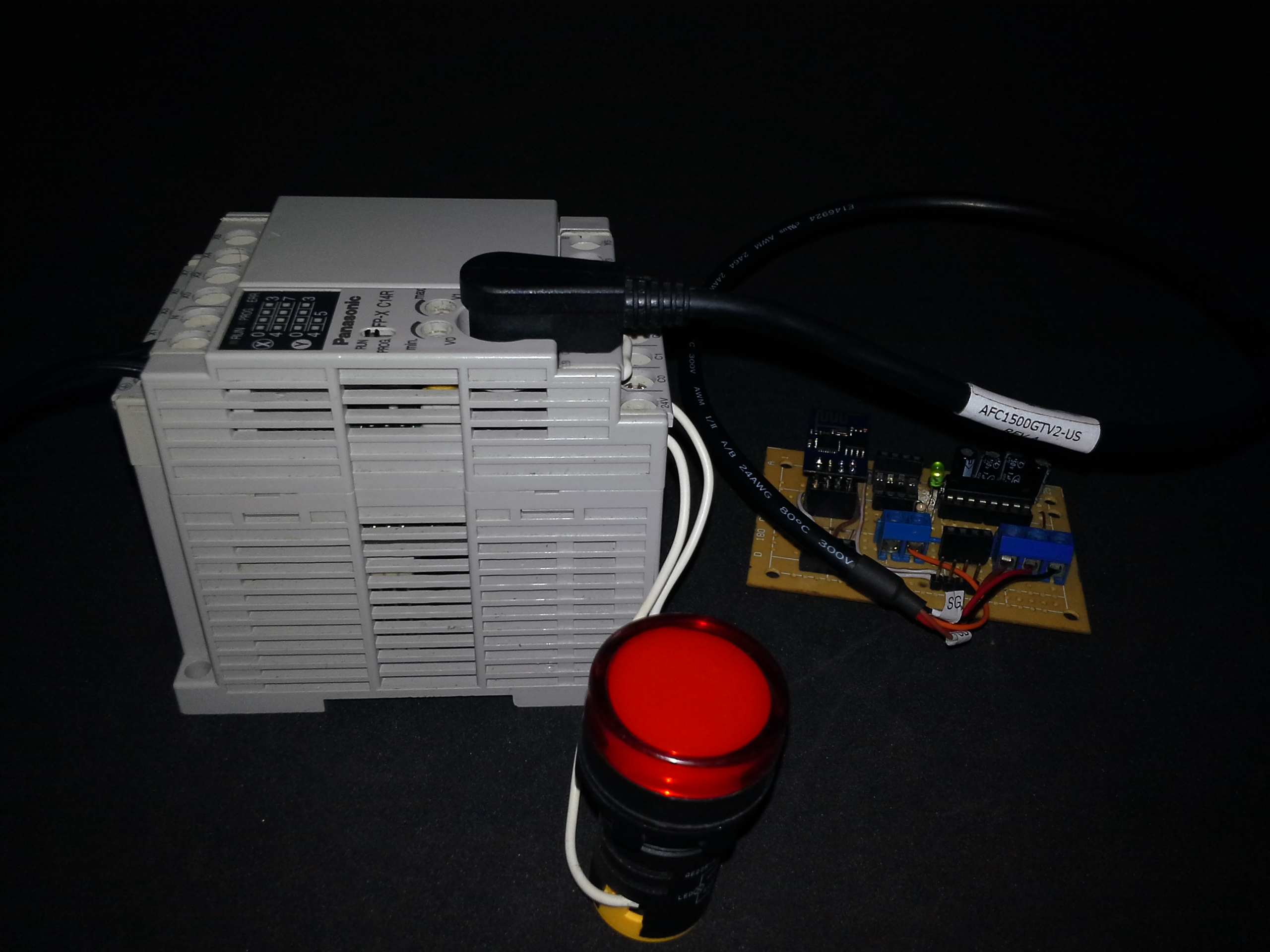
The result of this test is the programming of the PLC Panansonic via Wifi, to these controllers can be added modules of communication Ethernet LAN Cabling, but in this case we have added this chip ESP8266 which has been popularized the last two years.
The following video will indicate the process normally performed for the programming of a PLC using an RS232 cable – USB
PLC Panasonic Programming Via RS232
Application Considerations
In case of realizing this application with another Controller or PLC the following must be taken into account:
-The FPWINPro programming software of these PLCs allows Ethernet connectivity.
-The Mewtocol protocol of panasonic does not vary between Ethernet / IP and RS232 in the application layer is technically the same frame for both layers physical,
-The ESP8266 module simply performs a bidirectional Serial to Ethernet (WLAN) bridge, it must be taken into account that the module has a capacity or number of clients connected simultaneously we recommend a client.
-The module itself has a few micro conversion times, which may cause it to not replicate or retransmit the protocol exactly.
– A Max232 Voltage Converter RS232 to ttl 5v has been used, since the ttl a is 5v and the ESP8266 module works at 3.3v s recommend using a voltage converter 5v to 3.3v in Tx-Rx there are passive resistors.
In our case under our responsibility we performed tests connecting directly the MAX232 to the ESP8266 considering that it could minimize the useful life of the module.
Physical Connections
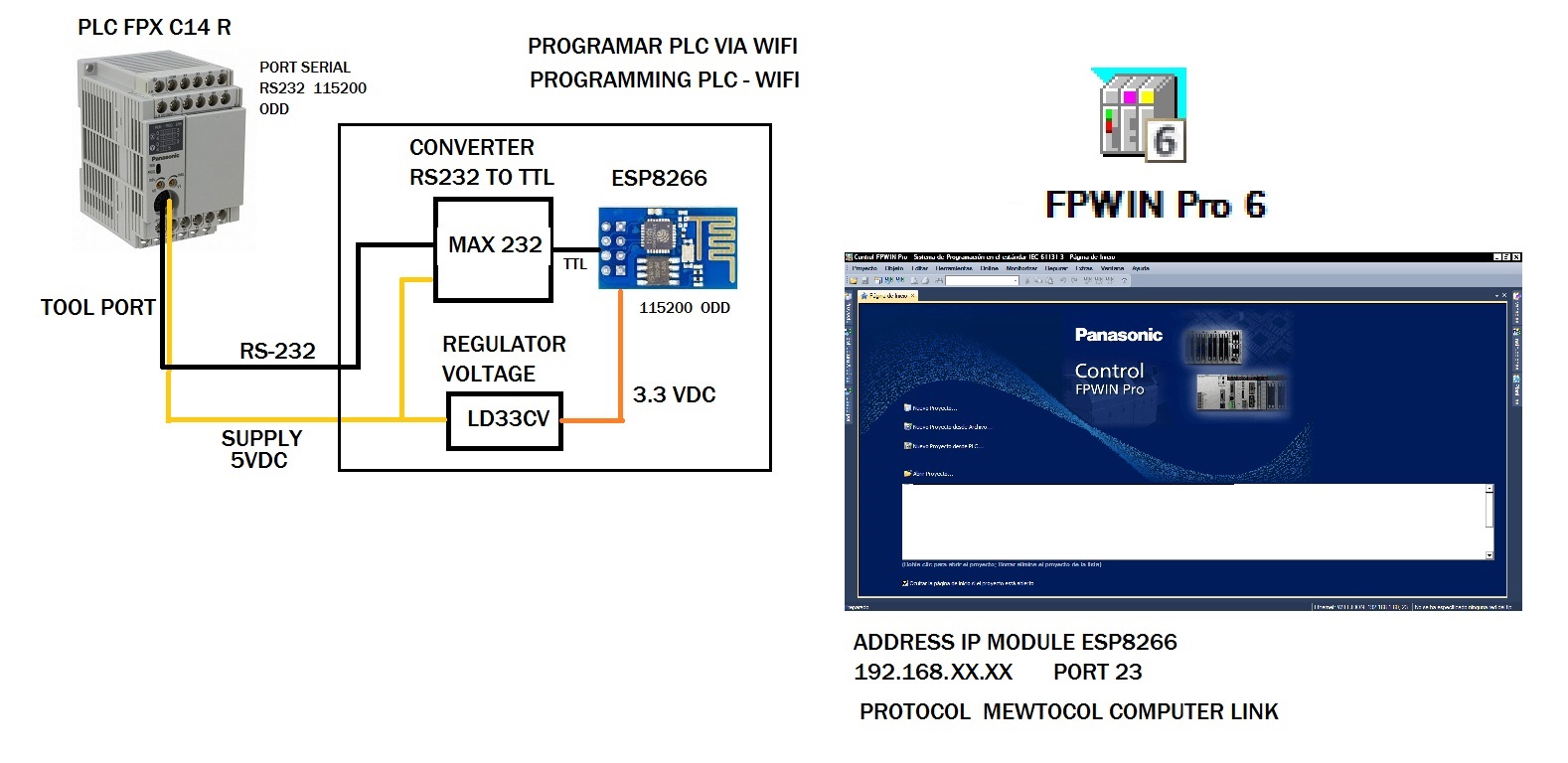
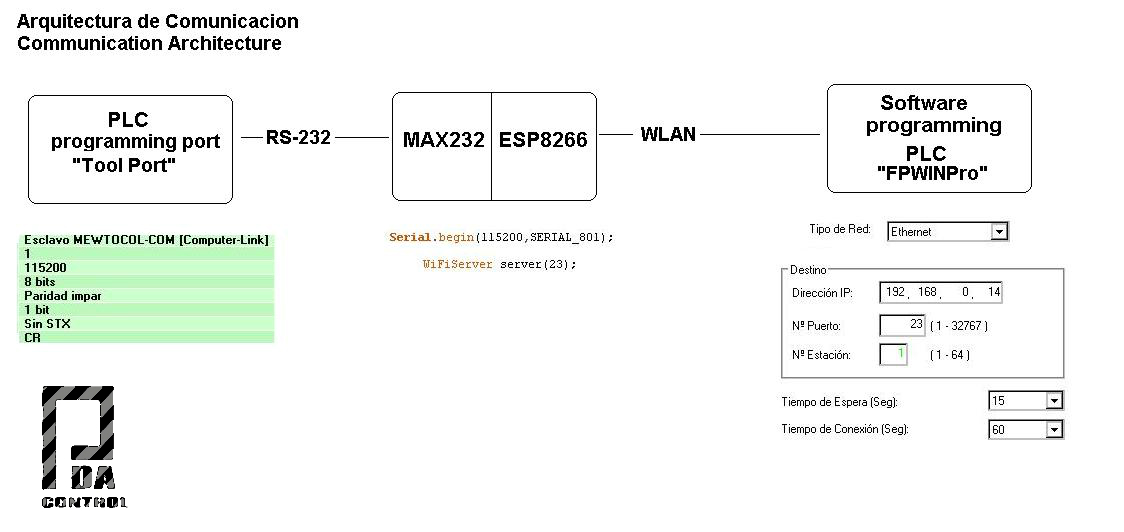
Setting up the Panasonic PLC
For communication between the PLC and the ESP8266 Module, the same serial speed as the ESP8266 must be configured and downloaded to the PLC.
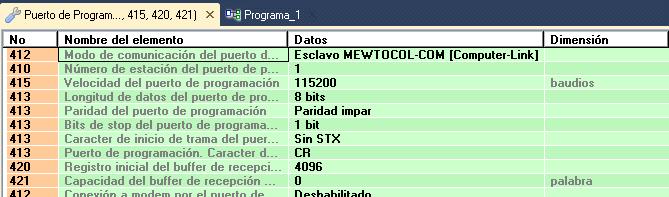
ToolPort Panasonic PLC Programming Port
Most Panasonic PLCs have a RS232 port programming minidin 5 pin connector similar to extinguished PS2.
It has 3 pins for serial communication (RX, TX, GND), but also has a pin with 5v that in this case by adding an override regulator LD33CV from 5V to 3.3v to power the ESP8266
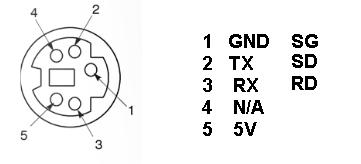
Arduino IDE Code
The WiFiTelnetToSerial example has been taken which converts the module to a TCP / IP server on port 23 and bidirectionally, the serial port of the module has been configured to Serial.begin (115200, SERIAL_8O1); 8 odd bits, this value must be equal to the configuration value of the RS232 serial port of the PLC.
This example is available in the ESP8266 / ESP8266WIFI Examples, but on the bottom it will be in downloads.
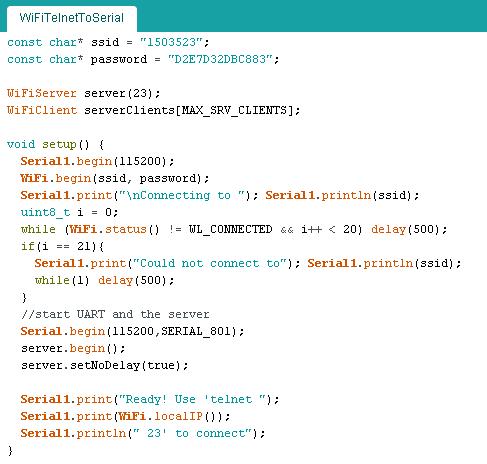
FPWIN Pro
For the programming of the controller we use FPWIN Pro, which in communication parameters has the Ethernet connection option
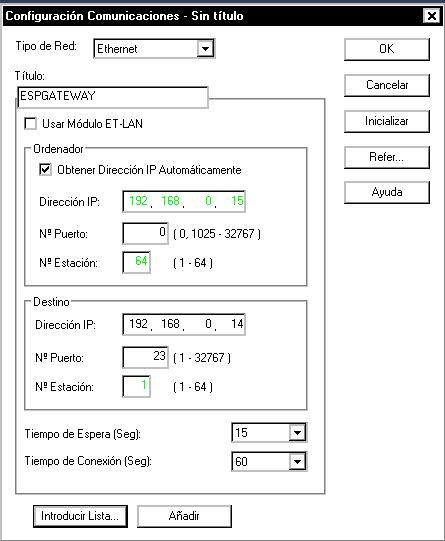
Panasonic Programming Via WLAN Ethernet with ESP8266
In this second part will indicate step by step the process of programming via Ethernet using the module ESP8266.
CONCLUSIONS
-In the case of PLC panasonic the transmission of data in programming mode is very compact, we assume that this allows the module to function as a bridge.
-We believe that although we have only tested with Panasonic controllers, this example should work with any controller or HMI of similar characteristics.
-I have done tests of communication with OPC UA so far failed we assume that it is due to the microdelays that has the module for the transmission, we continue in tests.
Integrations Node-RED
ESP8266 Gateway RS232 PLC Panasonic & Node-RED Protocolo Mewtocol
References
Panasonic FPX-C14R PLC teardown
Modbus RTU Master tests with Arduino via RS232 and PLC Panasonic FPX C14R
Youtube Channel

Hello, I was wondering if this is possible with an esp8266 nodeMCU V3 and a Serial 232 to TTL converter. I tried doing with the wifitelnettoserial script but can’t get it to work in FPWIN. Your help is much appreciated