This time I present to you a device that I have long wanted to try, thanks to the company NETIO. In this case I have acquired one of your Smart Sockets, in my case I am in America our electrical network is 110VAC, it is recommended to use the NETIO PowerPDU 4C, perfect for my tests, it has a variety of interesting features.
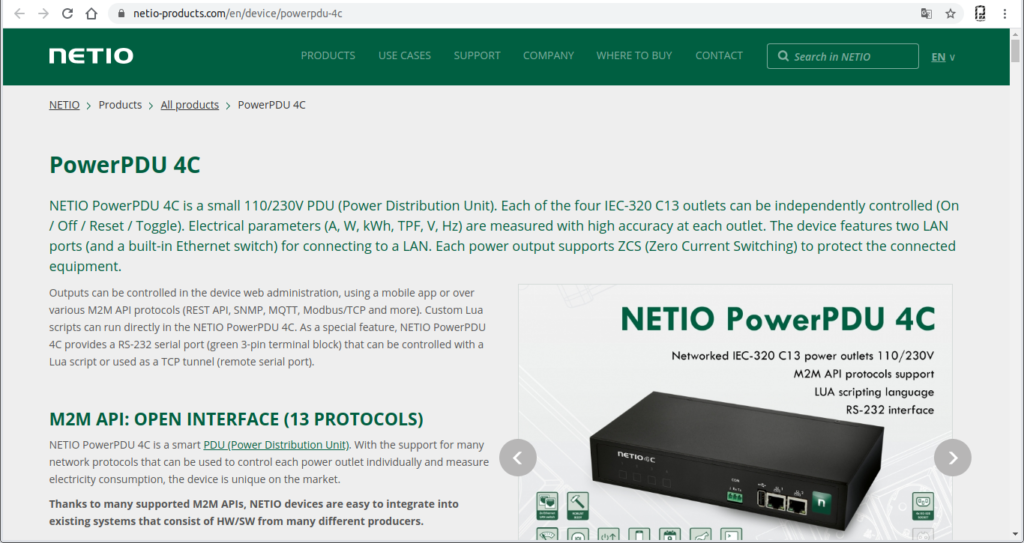
Let’s learn more about Netio

NETIO is a company that produces smart sockets that can be controlled and managed via LAN and WiFi. This company is originally from Prague / Czech Republic / Europe. Its products are programmable and technically support all the most used M2M / IoT protocols.
Its motto is: “NETIO Products: Smart outlets controlled by LAN and WiFi”.
Oficial WebSite : netio.com
PowerPDU 4C

Applications or use cases
They require managing devices on or off through IoT or M2M protocols, which can be:
- Servers
- Laboratory equipment
- Manage Multimedia Systems
- Manage lighting time Advertising and Lighting.
- Air conditioners
- CCTV or IT infrastructure
Vídeo: Initial Review PowerPDU 4C
Characteristics
Power
- Power input 110 / 230V
- Power output 4x IEC-320 C13
- Individual measurement at each output
- Zero current switching (ZCS) on each output
- Button control of each output
- Ignition output state defined
Open API interface
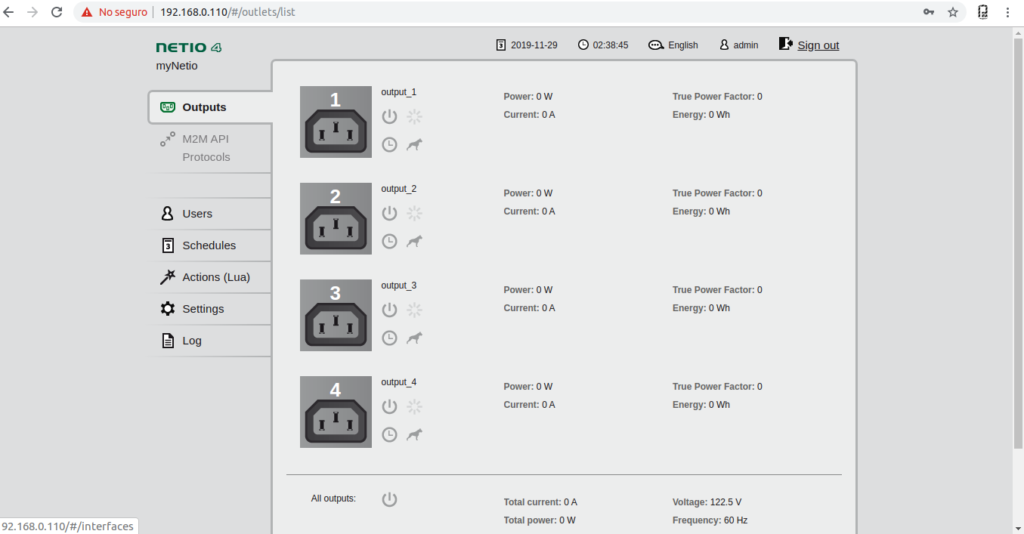
- WEB interface to configure the product, compatible with HTTP
- Fully documented M2M API (13 protocols)
- RS-232 Serial port controlled with a local Lua script
- Online demo to test
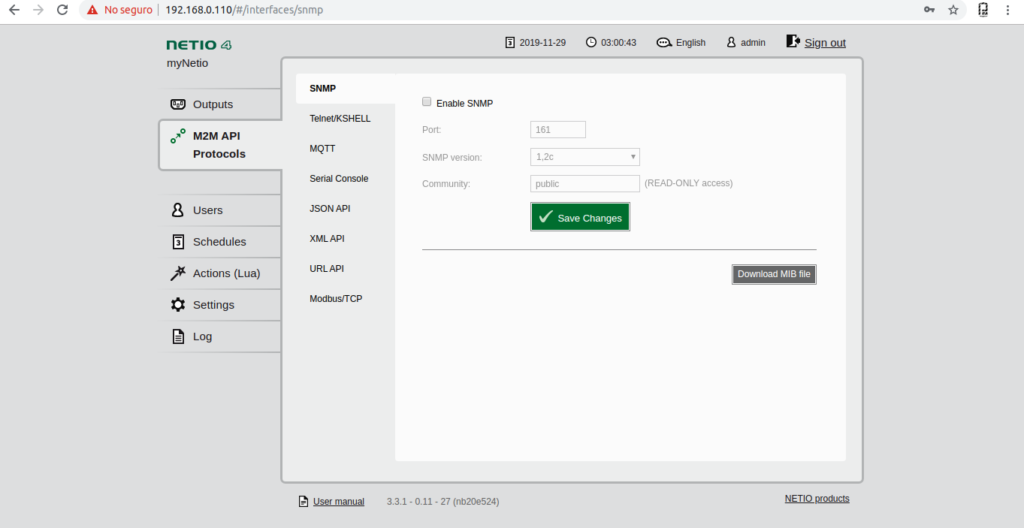
Unique Features of PowerPDU 4C
- Built-in Ethernet switch
- No momentary output change even during FW update
- Lua scripts that run directly on the device
- Planner function with graphical interface.
- IP WatchDog function
- Support for measurements with external sensors.
- Support to read / write values in UPC using SNMP
Technical specifications
Power Ratings
- Supply voltage: 110/230 VAC / Max 10A
- Low internal consumption: 2 to 5 W
- Surge protection: yes
- Maximum energy 125J
- Maximum applied voltage 300Vrms
- Max. maximum current 20 / 80us 4500A
- Max. clamping voltage 775V
Power outputs

- 4x IEC-320 C13 / Max 10A per output
- Power On State: Yes – Configurable Default Power On State (On / Off / LAST)
- ZCS (Zero Current Switching): Yes, configurable default state (On / Off / LAST)
- IOC (independent output control): yes
Power measurement
- 4x current [A]
- 4x consumption [kWh]
- 4x output power [W]
- 4x TPF (actual power factor)
- Frequency [Hz]
- Voltage [V]
- Phase [-180 ° to 180 °]
- Accuracy: better than 1% (25 ° C)
Communication
- 2x 10/100 Mbps LAN (RJ-45)
- Built-in unmanaged Ethernet switch
- RS-232 serial port (3 pins: Rx, Tx, GND)
- USB: only as 5V / 1A supply output
- Mobile application: NETIO Mobile
- FW update via web interface: Yes
- Protocols: HTTP, HTTPS, SMTP, DNS, NTP, UPnP, DHCP, SNMP, ICMP, MQTT, SSL, Modbus / TCP
Local Control
- Main switch
- 4 buttons for individual shots
- LED indication of current output states
- Sound indication: yes
Open API M2M / Protocols IoT
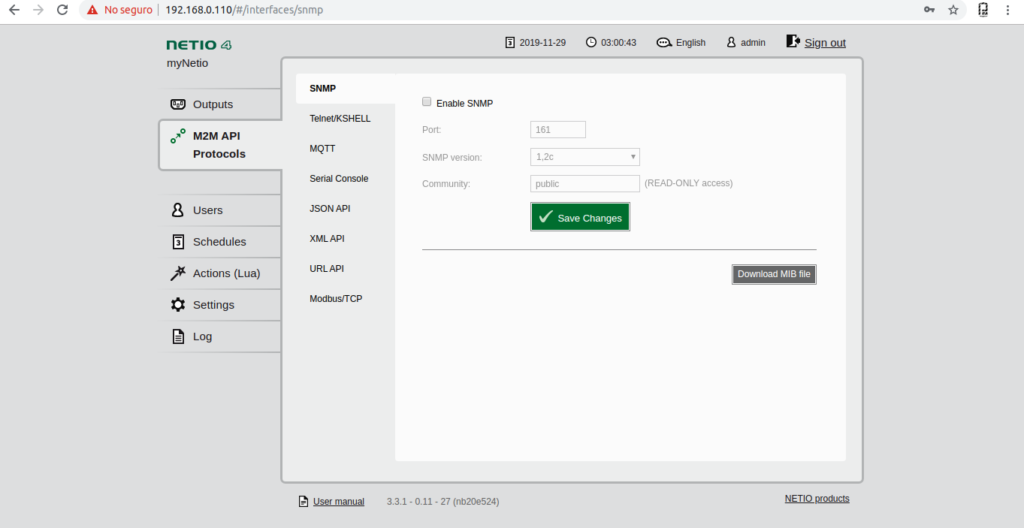
- Telnet (compatible with KSHELL)
- SNMP ( SNMP v1 / SNMP v3 )
- Modbus / TCP
- MQTT (genérico / MS Azure)
- URL API HTTP (s)
- XML HTTP (s)
- JSON HTTP (s)
- SIP VoIP
Built-in functions
Lua scripting
- Support for Lua scripts in the device: yes
- M2M Active Client : yes
- Access Lua to RS-232: yes
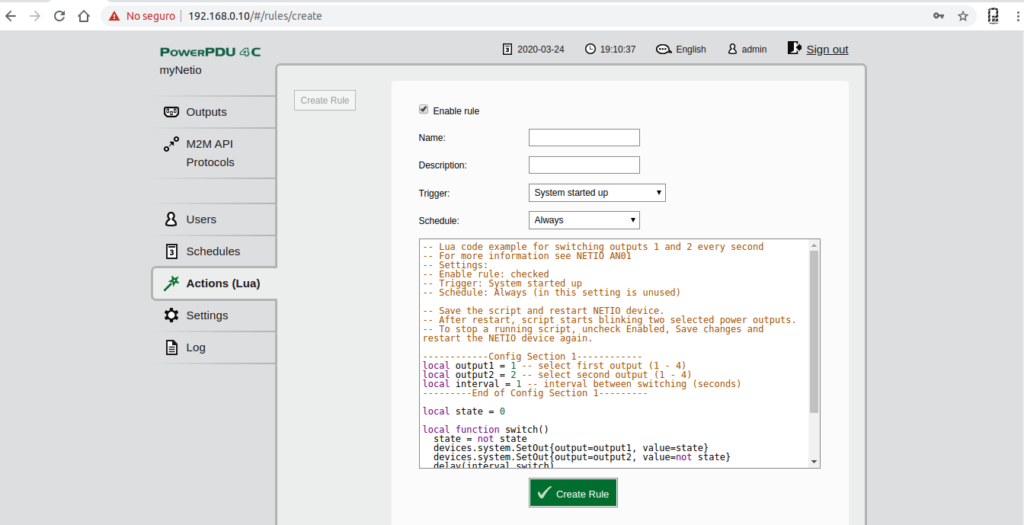
Operating conditions
- Temperature: -20 ° C to + 75 ° C
- For indoor use only (IP30)

Specs
- Warranty: 24 months
- NETIO PowerPDU 4C: 220 x 40 x 120 (width x height x depth)
- Cable length: 1m
- Weight: 0.8 Kg
- Package: 325 x 74 x 224mm (Width x Height x Depth)
- Rules:
- EN 61010-1 ed.2: 2011
- EN 61326-1 ed.2: 2013
- EN 55011 ed.3: 2010
- Designed and manufactured in the Czech Republic.
Where to buy the PowerPDU 4C

My package arrived
After 10 days the package arrived:

Package Contents
- NETIO PowerPDU 4C.
- QIG (Printed Quick Installation Guide).
- Power cable (Europlug C13 by default).
- Ballpoint pen (Gift).
- Chocolate (Gift).
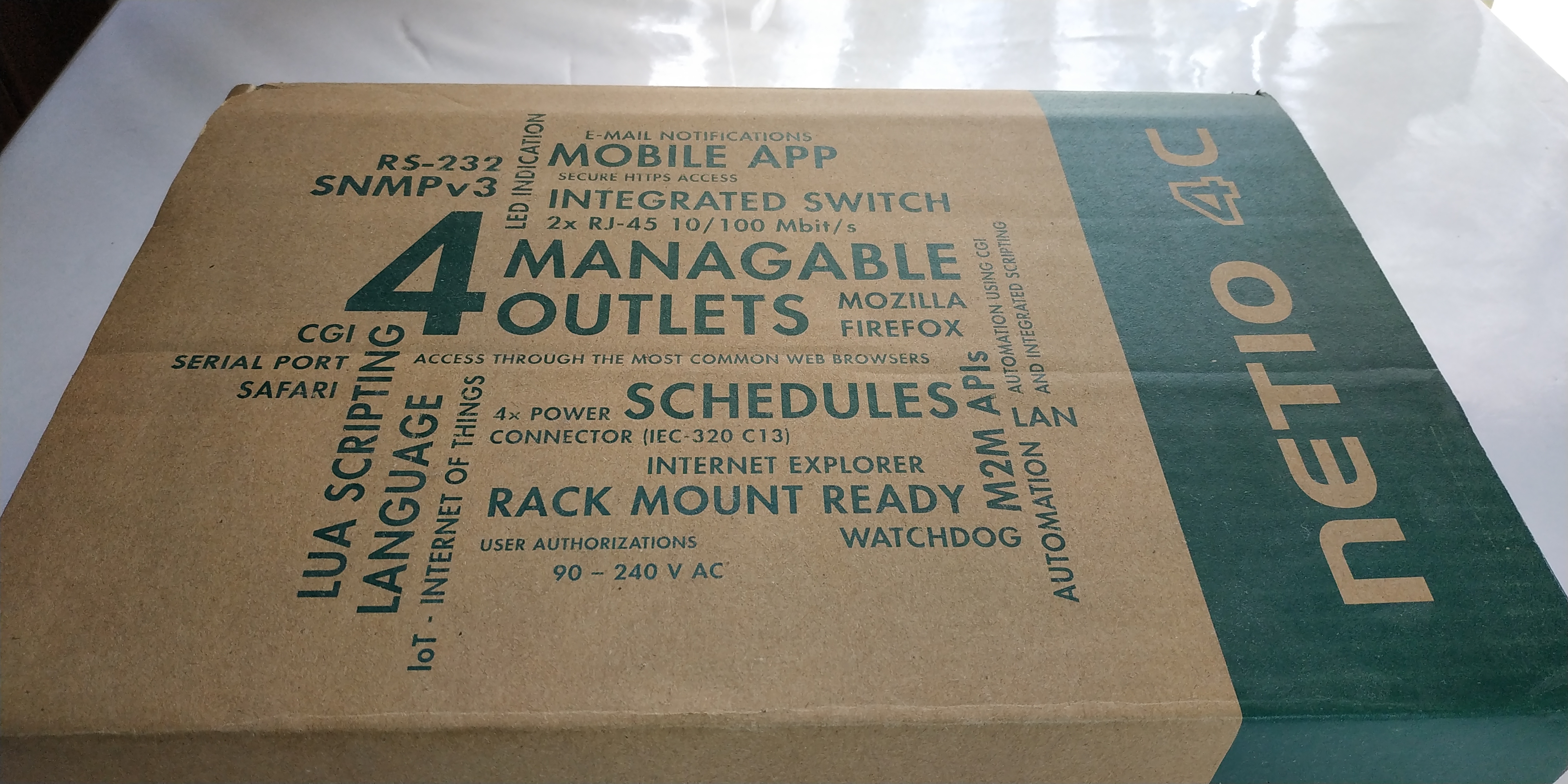
PowerPDU Power Plug
The plug that comes by default is the European version, luckily there is a European-American Plug Converter.

4 Output PowerPDU Plug
In this case they are C14 type output connectors, I have found an extension cable.

I will modify the other connection to connect my test equipment.

WEB Server Connection – Configuration
With a patch-Core cable we will connect to our local network.

NETIO has applications to search for NETIO devices on the “Netio Discover” network using the MAC.

In my case I will use FING, which shows me the IP of the devices on my network, in my case it is 192.168.0.15.
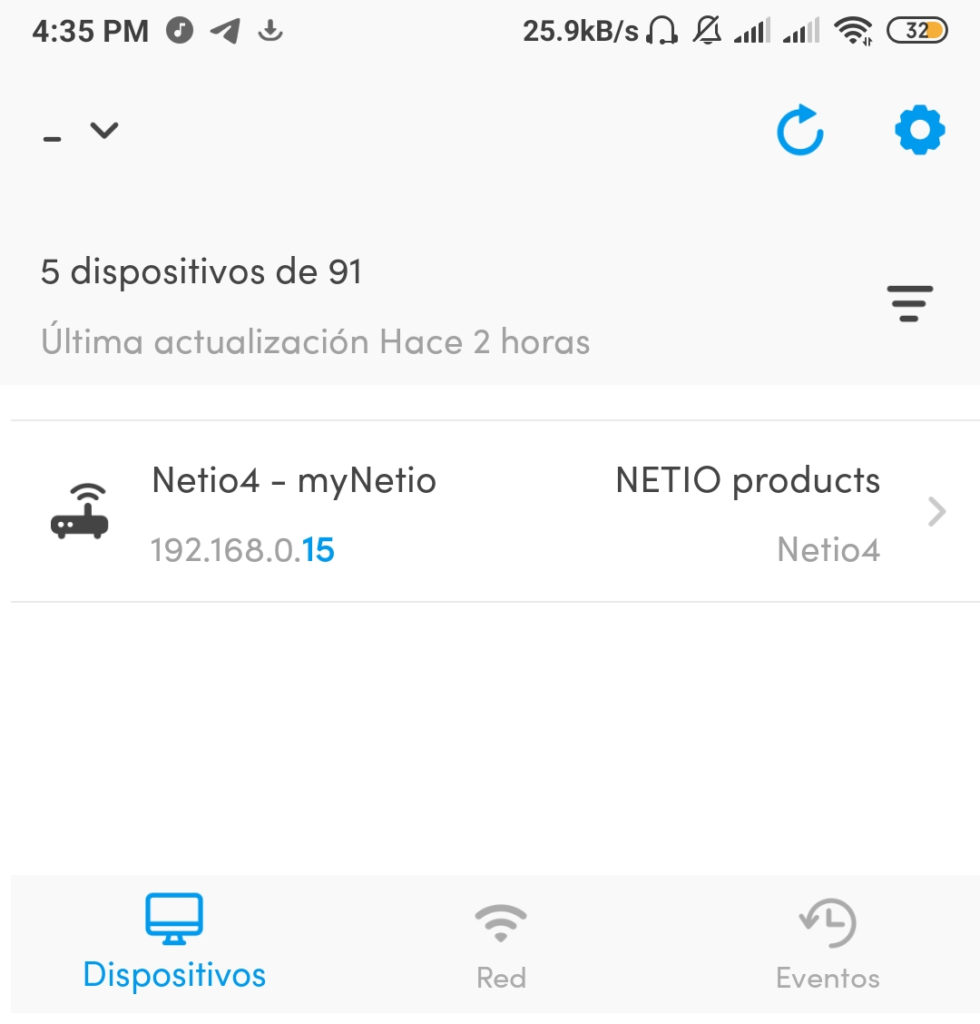
From our web browser we enter:
User (default): admin
Password (default): admin
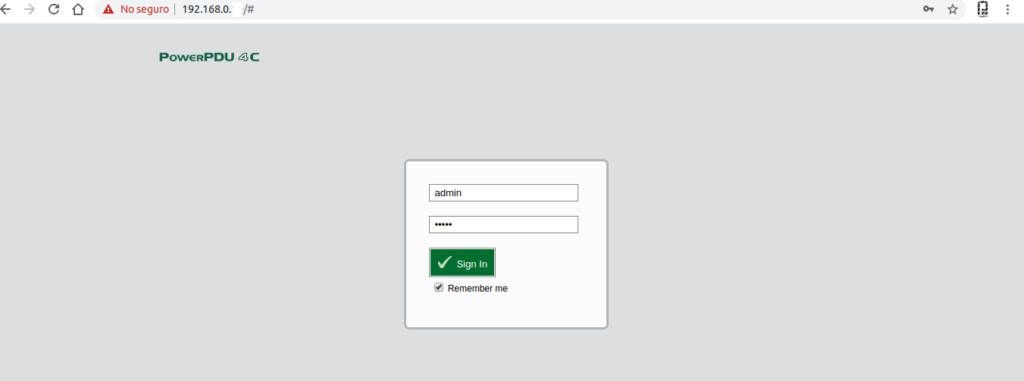
pda
Enter the administration web interface.
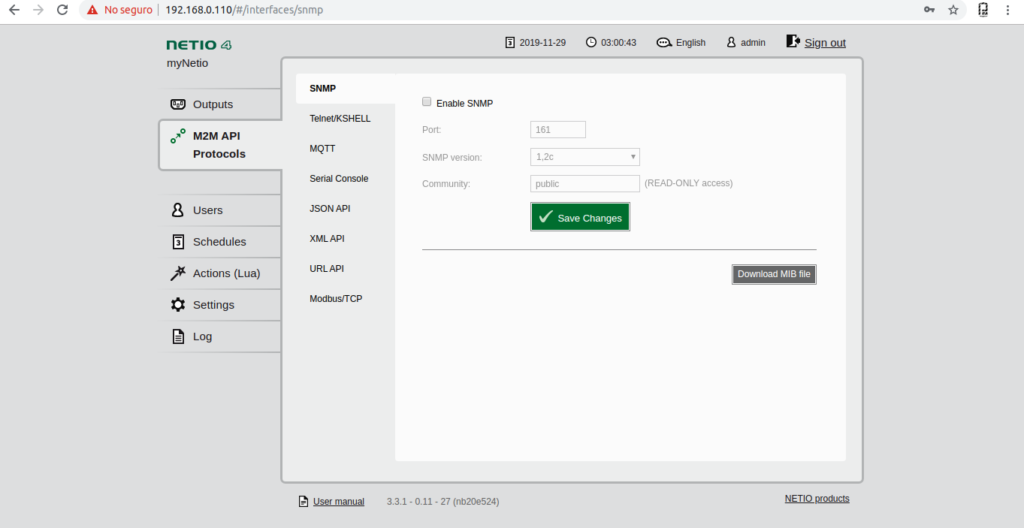
Conclusions
In future tutorials we will carry out integrations and tests using the wide variety of protocols.
It is an incredible device, it is not a simple consumption meter, it is an energy manager for devices, checking if they are turned on or programming their time of use.
It has ZCS (ZERO CURRENT SWITCHING) a very interesting feature of which we will go into detail later.
It has 13 communication protocols to facilitate integration with other platforms, it has a community and complete documentation, there are integration tests with:
- IBM Cloud – MQTT-flex
- IBM Cloud – NETIO 4x MQTT-LUA
- Azure IoT Hub – MQTT
- HiveMQ – MQTT-flex
- NodeRED – JSON API
- Jam-software – ServerSentinel
Thanks to Netio for this great device !!
