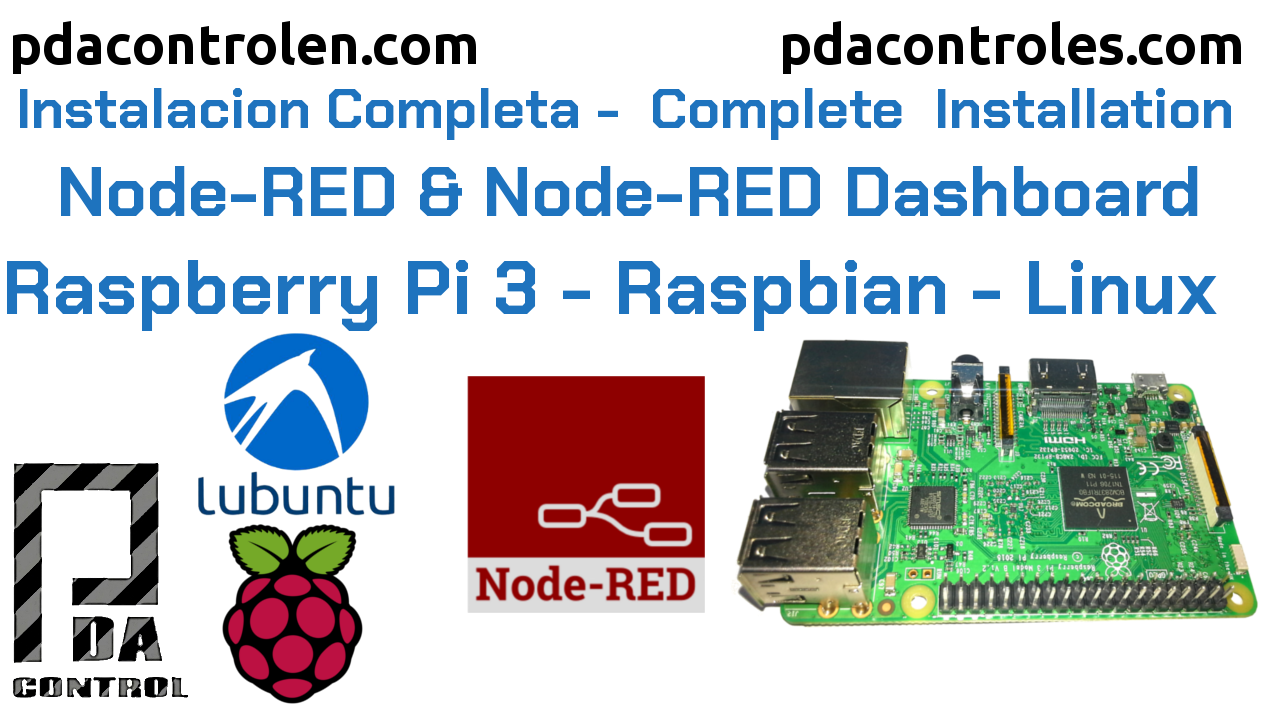For some time we have carried out a lot of tests with the Node-RED platform.
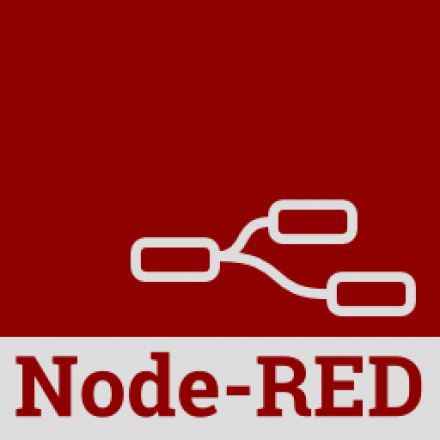
This time we will try a method for installation established on the official website, which I consider the easiest way to install this platform in Linux operating systems (Ubuntu), emphasizing in this case Raspbian OS for Raspberry Pi.
Recommended Tutorials
Node-RED Official Site
Website nodered.org
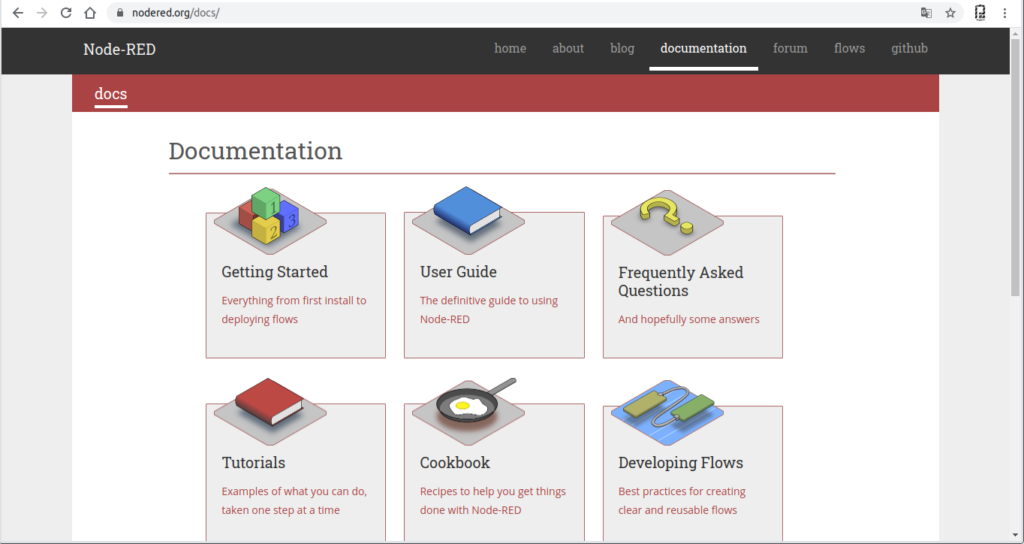
Installation code
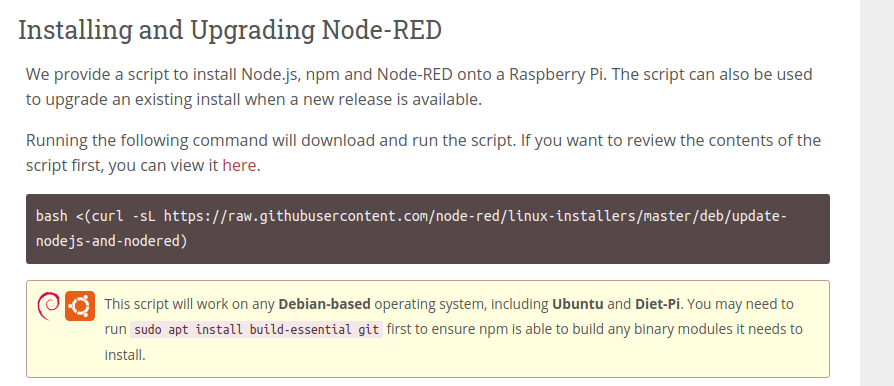
Node-RED Installation Video
conclusion
This method facilitates the installation of Node-RED, simplifying issues such as nodejs and npm versions, this command allows:
- Remove the prepackaged version of Node-RED and Node.js if they are present
- Install the current version of Node.js LTS using NodeSource. If it detects that Node.js is already installed from NodeSource it will make sure it is at least Node 8, but otherwise leave it alone
- Install the latest version of Node-RED using npm
- Optionally install a collection of useful Pi specific nodes
- Configure Node-RED to run as a service and provide a set of commands to work with the service