How many times have looked like lighting a led from the Internet, not a local network from the Internet, there is a very useful way to light a GPIO ESP8266 from Google Spreadsheets,, but first must see this complete tutorial ESP8266 direct connection to Google Spreadsheets (Google Docs).
Programming ESP8266 with Arduino IDE in 5 minutes
To make this example must know and program the Arduino IDE ESP8266-01 below a tutorial
ESP8266 program with Arduino IDE in 5 minutes
Connection ESP8266 and Google spreadsheet (Google Docs) Direct
I tested the bookstore Library HTTPSRedirect created by Sujay hadke (electronicsguy) thanks for their contribution to the ESP community, in your example creates a kind of chat between Google Docs and ESP8266, below a tutorial video where settings are explained and Connection.
ESP8266 direct connection to Google Spreadsheets (Google Docs)
Control outputs ESP8266 with Google spreadsheets (Google docs) Direct
I have made changes to the library so you can control the GPIO 2 of our ESP8266, writing on or off, the ESP is constantly done reading cell A2.
Modifications
Temporary change in library HTTPS Redirect.ccp to turn GPIO2, receiving the socket “On r”or “Off r”.
IMPORTANT NOTE: For this example must download the modified libraries, link down on downloads.
Test Circuit
Materials
1 – 1 ESP8266 – 01
2 – 2 Converter FTDI Serial -Usb ttl
3 – 3 Regulator 5 a 3.3v
4 – 1 diode led
2 – 2 Converter FTDI Serial -Usb ttl
3 – 3 Regulator 5 a 3.3v
4 – 1 diode led

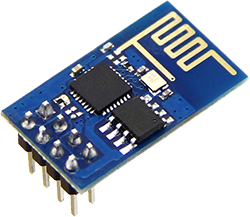
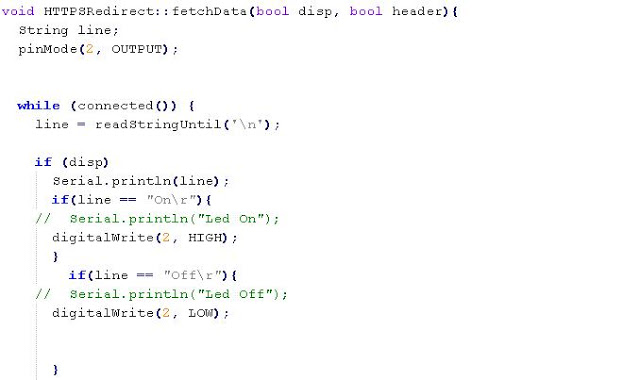
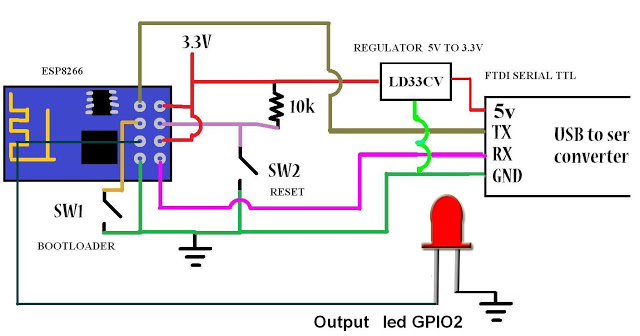
1 Reply to “Control outputs ESP8266 with Google spreadsheets (Google docs)”