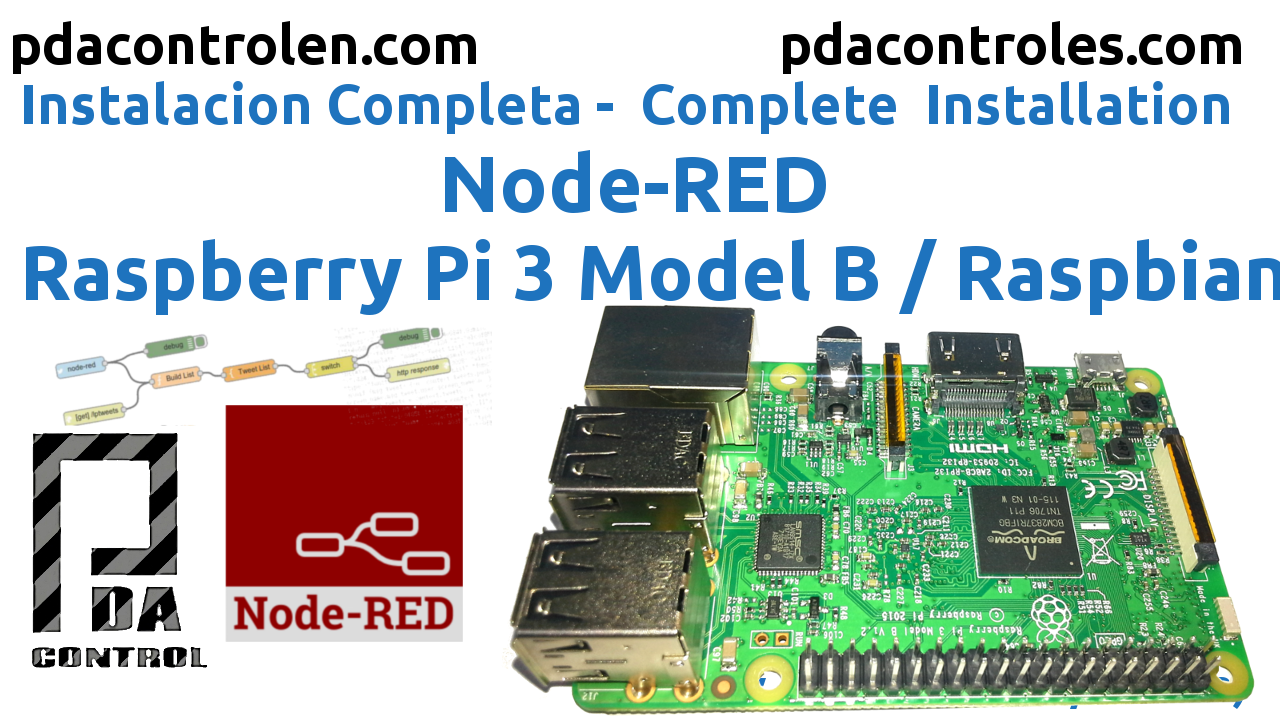In this opportunity I will realize the installation of Node-RED in my Raspberry Pi, in case you have not heard about Node-RED, it is a tool for programming and connection of applications for the IoT or Internet of things, integrates protocols, API’S, hardware and software, has a web IDE for connection of nodes in flow mode.

Node-RED for the Industry
Even some manufacturers of industrial hardware have adopted it as an integration tool for control and monitoring, a good example is the Opto22 company allowing the control of their SNAP PAC with Node-RED and its Groov EPIC version also has it embedded.
For more than a year we have done tests with Node-RED, using it locally as an integrating bridge with external IoT platforms.
Materials
- 1 Raspberry Pi 3 Model B + Banggood
- 1 Raspberry Pi 3 Model B + Aliexpress
- 1 Micro SD 8GB card with Raspbian Operating System Installed
- 1 Power Supply 5v 2A – Banggood

Previous steps
A look at the Raspberry Pi 3 Model B
Mount Raspbian
To have the best performance of our Raspberry Pi, I recommend installing RASPBIAN STRETCH LITE, this version is the image has the minimum of pre-installed applications, no desktop or graphical interface, all configuration is done through command line, I recommend microSD 8GB .
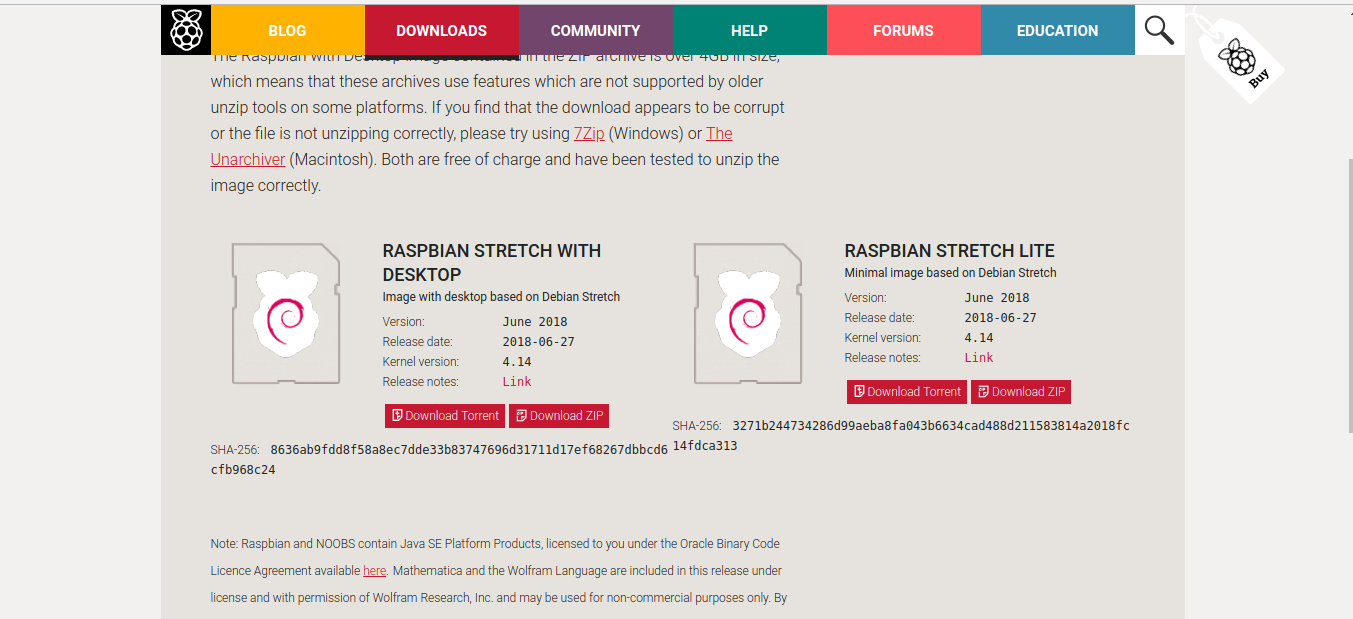
Connection to Router – Switch
In my case I have a Raspberry Pi 3 Model B, a few months ago came the new model B +, in the case of these 2 plates has wired Ethernet connection and Wifi connection, we can use any of the 2 connection methods.
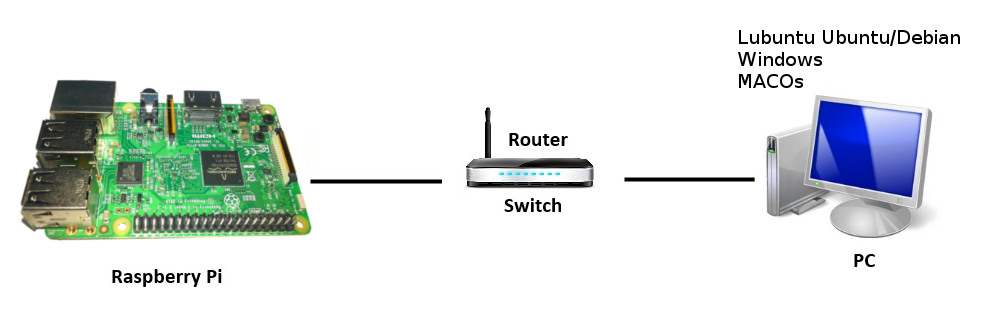
SSH client connection
We will connect as an SSH client.
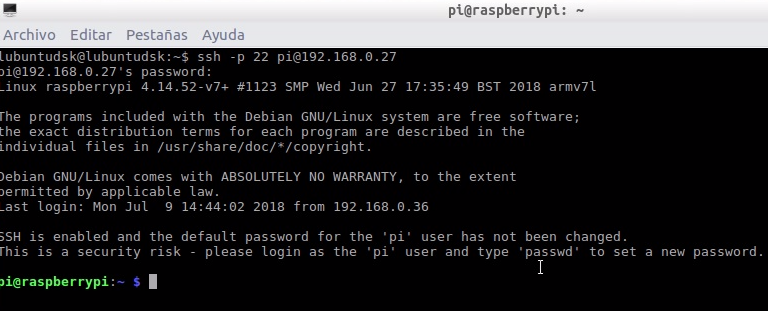
Platform installation Node-RED
In previous tutorials we made the complete installation in a Linux operating system in my case Lubuntu (Ubuntu / Debian), we will use the following tutorial as the installation base, it is also compatible with our Raspbian.
Video: Installation Node-RED on Raspberry Pi 3
Start Node-RED in Raspberry Pi.
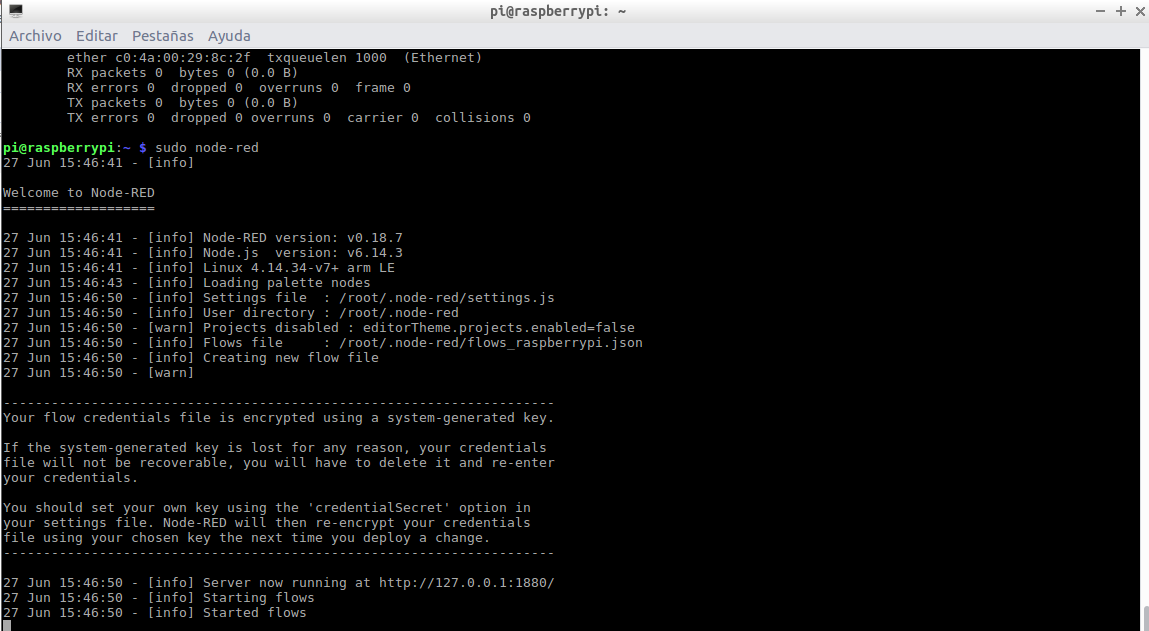
Node-RED online, you can see special nodes as control of gpio inputs and outputs of Raspberry Pi, only available in this version.

Conclusions
The installation of Node-RED was carried out without problems, this method of installation guarantees that we will install the latest version of nodejs and npm, since it is a common mistake to install old or obsolete versions of the 2 software mentioned above, which are the basis of Node-RED.
In previous tests I used Node-RED from my Lubuntu, installing permanently in RPi.
In next tutorials we will indicate how to configure Node-RED as a service to start active when starting our Raspberry Pi.