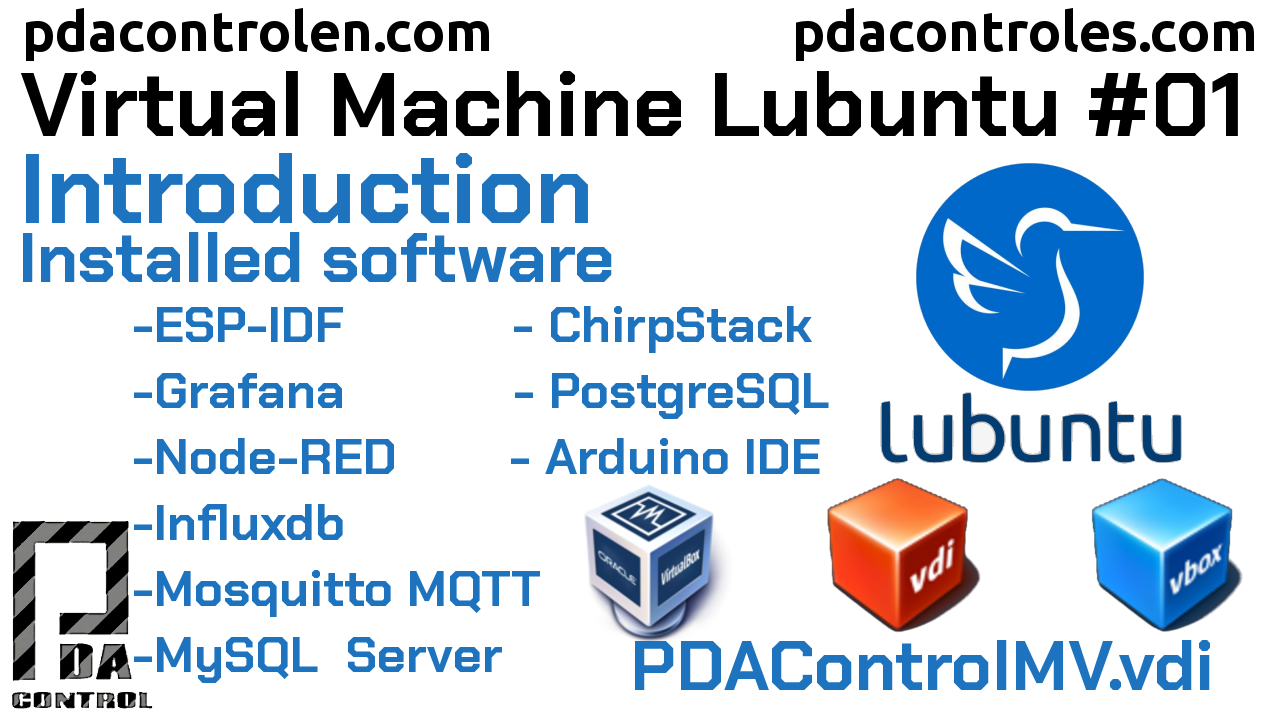Virtualization is one of the most used methods to facilitate the compatibility of Software or simply the test of other Operating Systems, technically it is an operating system within another.
I have tried for a long time Oracle VirtualBox is one of the most used virtualization software for x86 / amd64 architectures allowing virtualization.
- FreeBSD
- GNU/Linux
- OpenBSD
- OS/2 Warp
- Windows
- Solaris
- MS-DOS
- Genode
This time I have decided to create and share a virtual machine created in VirtualBox, virtualizing in Lubuntu, a very light Linux distribution based on Ubuntu but with a LXQt desktop environment, which is the operating system that I have been using for some years.
Virtual Machine (Lubuntu) PDAControl
The main idea is to download this virtual machine, restore the image in VirtualBox, it is perfect for your applications or IoT integrations.
Image Files
PDAControlMV.vdi & PDAControlMV.vbox.
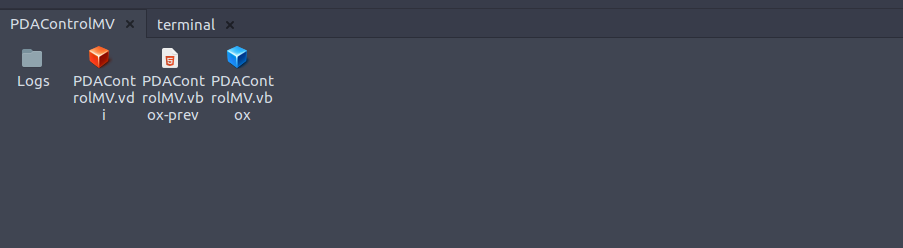
VirtualBox
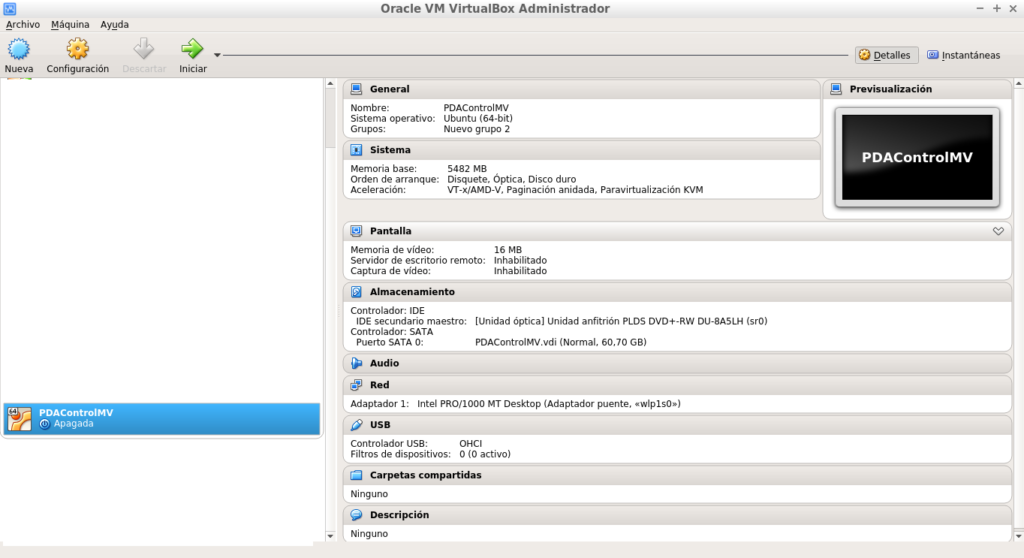
Lubuntu 20.04.1 LTS x64 bits

Installed Software
- Arduino IDE V 1.8.13 / Boards esp8266 v2.74 / Boards esp32 v10.4
- Node-RED version 1.2.7
- Grafana-server version 7.3.7
- Influxdb version 1.8.3
- Chirpstack version 3.13.2
- ESP-IDF version 4.3-dev-2586-g526f68239
- MySQL version 8.0.22
- Mosquitto Broken MQTT version 1.6.9
Advantage
They will acquire knowledge in Virtualization with VirtualBox, it is an opportunity to learn about Linux operating systems, especially Lubuntu we will try:
- ESP-IDF Espressif for robust programming of ESP32.
- Grafana for creating professional Dashboards
- MySQL, PostgreSQL and Influxdb, tests with relational and non-relational databases.
- Mosquitto el Broken public for applications with the MQTT protocol
- ChirpStack (Loraserver), LoRaWAN application manager and server.
- Arduino IDE for initial testing with ESP32 or ESP8266 and move to ESP-IDF.
- Automatic application services, when starting the operating system.
- Allows remote connection via SSH.
- Allows easy MV restoration in case of failure.
Requerimientos adicionales: VirtualBox Actualizado , Paquete Guest Additions , en próximos tutoriales indicare como crear carpeta compartida y funcionalidades adicionales.
Additional requirements: Updated VirtualBox, Guest Additions Package, in future tutorials I will indicate how to create shared folder and additional functionalities.
Current Virtualbox image size: 20GB, maximum hard drive size up to 60GB available.
Login to Lubuntu
- user : pdacontrol
- password : pdacontrol
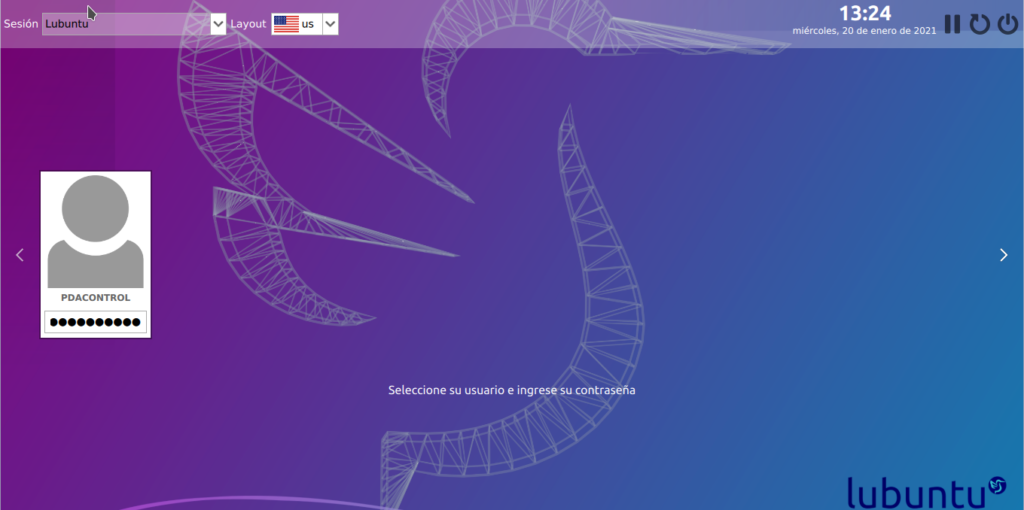
Configure Lubuntu Virtual Machine (PDAControlMV) IoT in VirtualBox # 2: PDAControl
Download Virtual Machine
Virtual machine size 8GB, 100% Free.