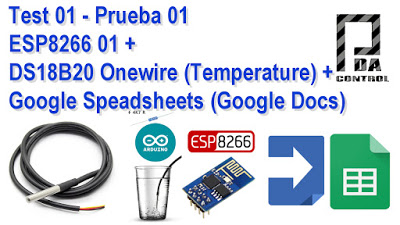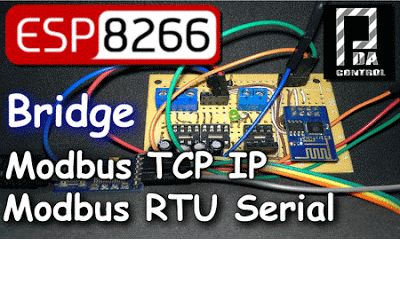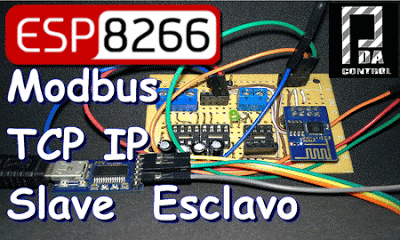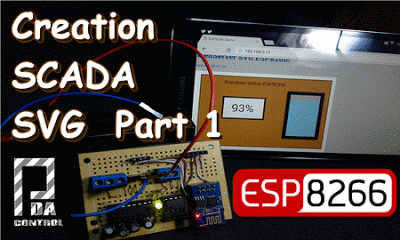If we want a simple solution to monitor temperature, for complicate applications? if we have Google Docs, This test perform temperature measurement using a probe DS18B20 and transmit directly to Google spreadsheets using as Google app script bridge. For this test approximately every 10 seconds temperature data was sent. Requirements Arduino IDE Programming ESP8266 Google…
Tag: connecting
Control outputs ESP8266 with Google spreadsheets (Google docs)
How many times have looked like lighting a led from the Internet, not a local network from the Internet, there is a very useful way to light a GPIO ESP8266 from Google Spreadsheets,, but first must see this complete tutorial ESP8266 direct connection to Google Spreadsheets (Google Docs). Programming ESP8266 with Arduino IDE in…
ESP8266 direct connection to Google Spreadsheets (Google Docs)
In the following step by step video tutorial will explain the connection of ESP8266 with script and google Google Spreadsheets. HTTPSRedirect Library We used the Library HTTPSRedirect created by Sujay Phadke (electronicsguy) thanks for their contribution to the community ESP, For connection the following is required: GoogleDocs.ino (File Arduino IDE) HTTPSRedirect (Library) Code.gs (Google Script Archive)…
Arduino + ESP8266 + Software Opto22 example Scada Industrial
Has made the integration of Arduino + ESP8266 + Software Opto22, implementing its environment scada right through IP and Modbus TCP Modbus RTU, the idea is to implement this hardware in the industry for both monitoring and control. 1- Arduino MEGA 2560 Master Modbus Potenciometer Display Oled The Arduino configured as Modbus RTU master sends…
ESP8266 Mode Bridge Modbus RTU Slave – Modbus TCP IP Slave
Given previous post, this time it has been implemented ESP8266 Bridge Industrial Modbus protocol, in next tutorials will make the connection ARDUINO ESP8266 and SCADA HMI. Post Recommended: ESP8266 As Slave Modbus TCP IP Arquitecture Tutorial Recommended for TrialCommand.com 2017 Explaining project ESP8266 module, 1 – It is configured by your…
ESP8266 – 01 Slave Modbus TCP IP (Ethernet) for industrial applications
Introduction to Modbus TCP IP Modbus TCP IP protocol based communication architectures (TCP / IP) client / server designed for Ethernet communication Industrial controllers PLCs. Advantages over other Industrial Protocols 1. It is public. 2. Its implementation is easy and requires little development. 3. Manages data blocks without supposing restrictions. More Information Modbus…
Emoncms OpenEnergyMonitor
It is a project in development based on open source developed by Trystan Lea, this application has tools for measuring energy or electricity consumption, mixing hardware and software which is available to anyone who wants to start measuring and regulation of energy consumption the purpose of this project is sustainable development. Arquitecture Openenergy Monitor…
ESP8266 Scada SVG Modbus RTU Display Oled PLC Panasonic FPX C14R
Taking up and improving the applicability of this project integration Scada Web-based SVG ESP8266, it has decided to communicate the ESP8266 with a PLC (Programmable Logic Controller) Brand Panasonic FPX C14R, atravez protocol Modbus RTU Serial RS232, Being the PLC Panasonic Master Modbus RTU and Modbus RTU slave ESP8266. It has an integrated OLED display…
ESP8266 Scada SVG Modbus RTU Slave Serial
Introduction to Modbus Modbus protocol is a master-slave communications Industrial architecture (RTU), created to be implemented Modicon PLCs. Why use this protocol and consider that it is better than other industrial protocols, implementation is easy and simple network configuration dropping down is defined (RTU) by way compact binary data concerning the device connection with a…
Scada creating SVG for Web Server in ESP8266
This tutorial is divided into 2 in which it is explained how to design a mini SCADA or graphical representation of a process in this case a tank which displays the variable level 0 to 100% was created. The web server will be located in Module ESP8266 which publishes an HTML page which in turn…