This time I present a very simple method of controlling your devices from the internet without much complication or difficulty and using IRC client “Internet Relay Chat (IRC)” the chat process works in a client / server network model.
They want to control an ESP8266 from the internet, read sensors and control in a few steps without complications try sending commands from this IRC Web client, I’ll leave my esp8266 connected so they can control it 🙂 and if they want to download the code and try it.
Documentation: ESP8266 IRCControl from Internet IoT v1.0 Part 1
Test from this IRC Web Client
- Pressing Green button “Connecting …” will enter the channel #PDAChannel and will automatically generate a temporary user “Nick”.
- Write any of the commands listed below and send and control an ESP8266 remotely.
- You can also download the code and test your esp8266
Recommendation: Open new IRC client New tab
Current Version: Esp-IRCcontrol v1.0
Video: Control ESP8266 from the Internet PART1: ESP-IRCcontrol v1.0
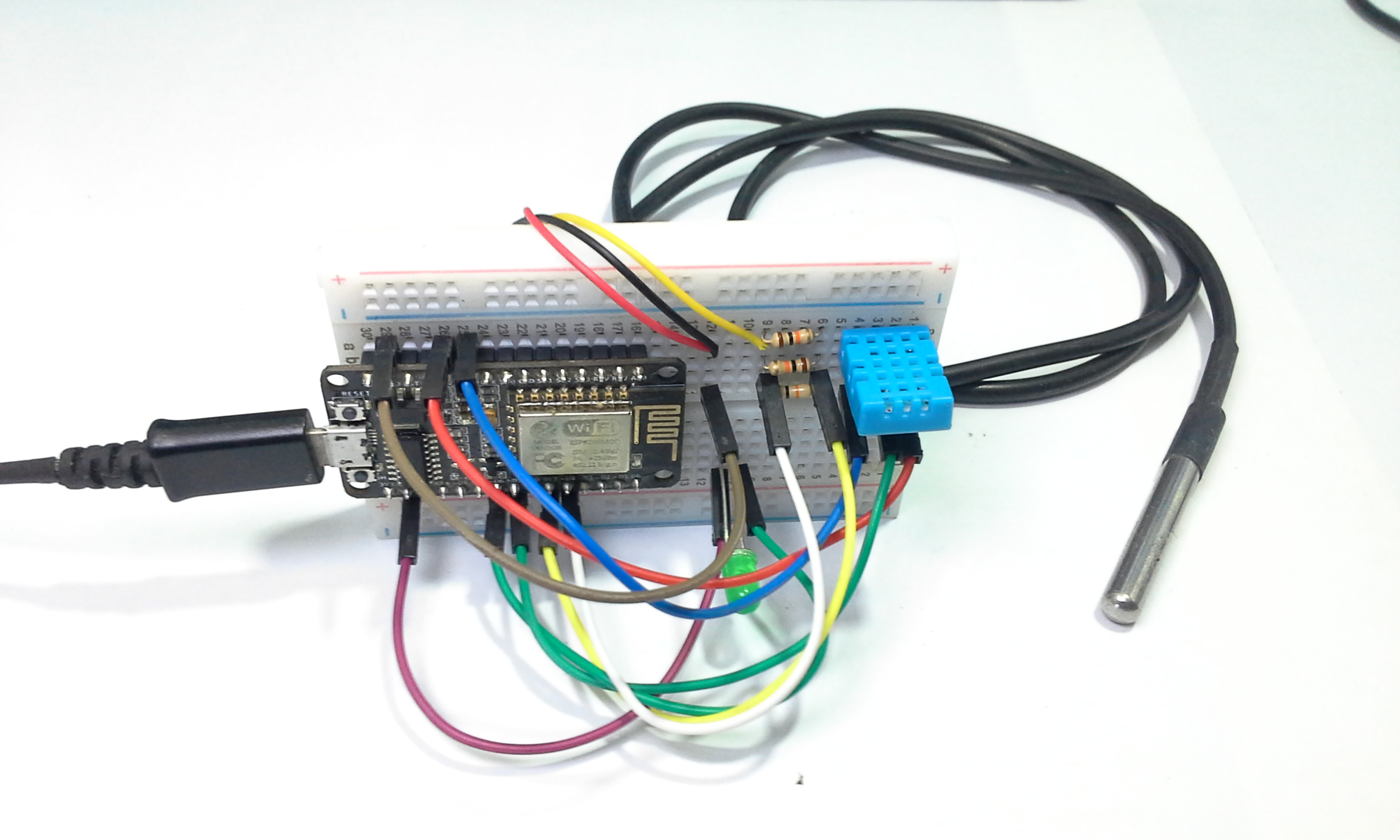
Currently Available Commands
Skip Comillas “” when writing commands in irc web client.
- Command: “HIGH GPIOXX” example: “HIGH GPIO12” Turn on GPIO outputs
- Command: “LOW GPIOXX” example: “LOW GPIO12” Turn off GPIO outputs
- Command: “READ ADC0”
- Command: “ESP SIGNAL?”
- Command: “ESP Temp?” Temperature Sensor – DHT11
- Command: “ESP HR?” Relative humidity sensor – DHT11
- Command: “ESP Temp2?” Temperature Sensor – DS18B20
- Command: “ESP ?????”
- Command: “ESP8266IRCXXXXXX Help” or “Nicknameesp Help” – list available commands
- Command: sad face = 🙁
Scope of the Application
- Sent parameters for control from any IRC client.
- Sensors monitoring and reading.
- Future interactions with other applications, twitter, gmail
Recommendations for use
- When using the IRC Web client they can create or use other channels, and change the user name.
- Project Status: in initial tests, discretion is recommended.