In previous tutorials we have tested with the Node-RED platform a visual wiring tool or connection of technologies applications devices and gadgets created by IBM much used for the Internet of things and this time we will try it in FRED.
A long time ago I wanted to test with this platform called FRED or Front-end (inteface) for the Node-RED for having Node-RED in the Cloud, it has 2 applications FRED and server Broker MQTT.
WebSite: FRED: Front End For Node-RED

FRED (Node-RED)
By default the account brings a demo for tests, in my case I delete it, FRED has a great variety of nodes that usually have no Node-RED.
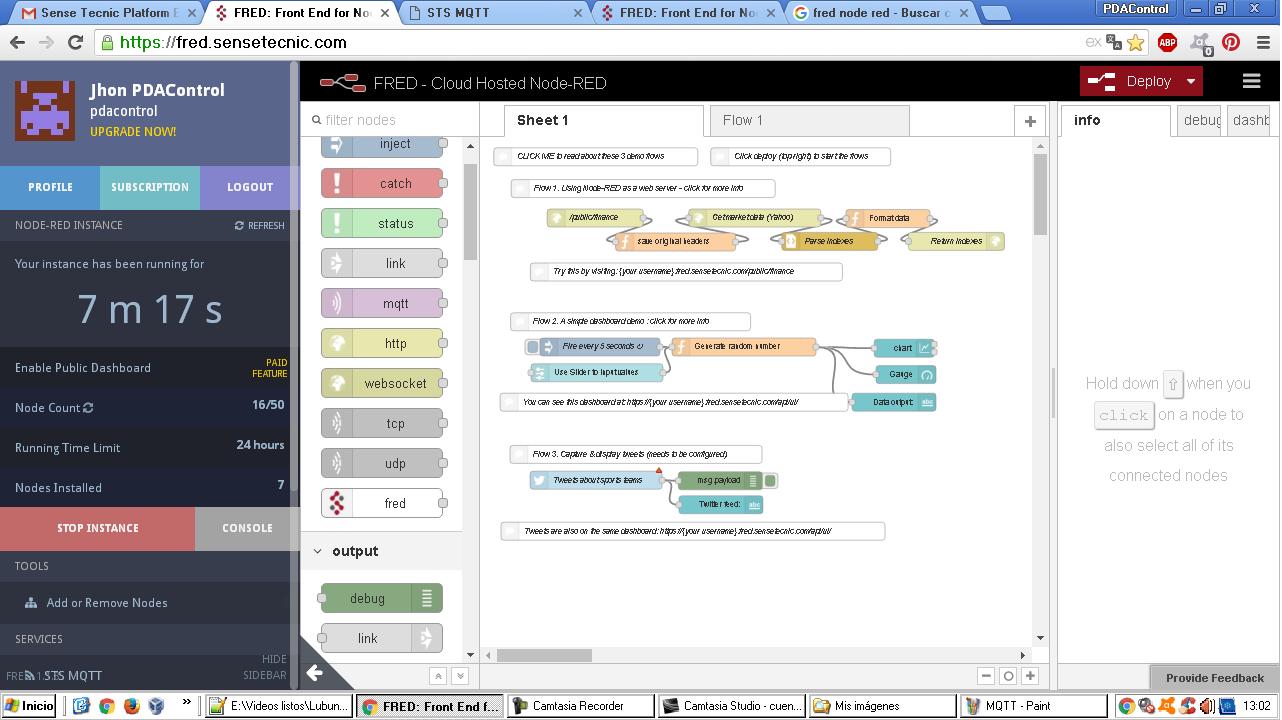
Sensetecnic STS – MQTT Broker
Dashboard Server Broker MQTT and client MQTT, I have not yet started conclusive tests.
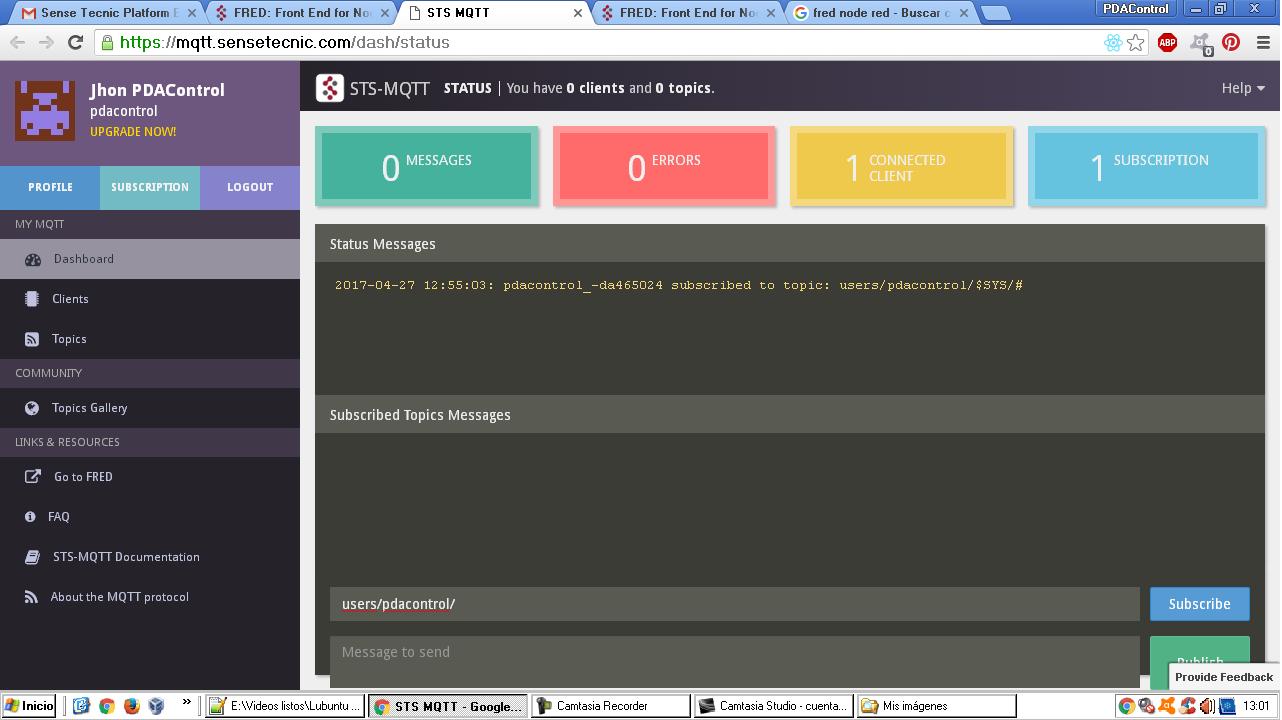
Create Account Fred (Node-RED)
In the following tutorials we will create a limited free account and perform some tests and then we will connect an ESP8266 Module via MQTT.
We will test FRED promptly, and configure other public MQTT brokers.
Free account and paid account
The free account is a great way to test FRED, ie the Node-RED cloud, but is limited by resources and will only last 24 hours after the session ends. Payment accounts are for users who need a real service that runs 24/7, has support and has much larger resource limits. Payment accounts also have access to an integrated MQTT service that makes it very easy to build IO applications.
Information FRED
Conclusions
FRED is a perfect option for Node-RED testing without having to install the software locally.
FRED in addition to having Node-RED contains Node-RED Dashboard.
It contains a large number of nodes to interact with a large number of applications.
In future tests We will integrate with some MQTT Public Brokers, to create a true IoT or M2M application.
