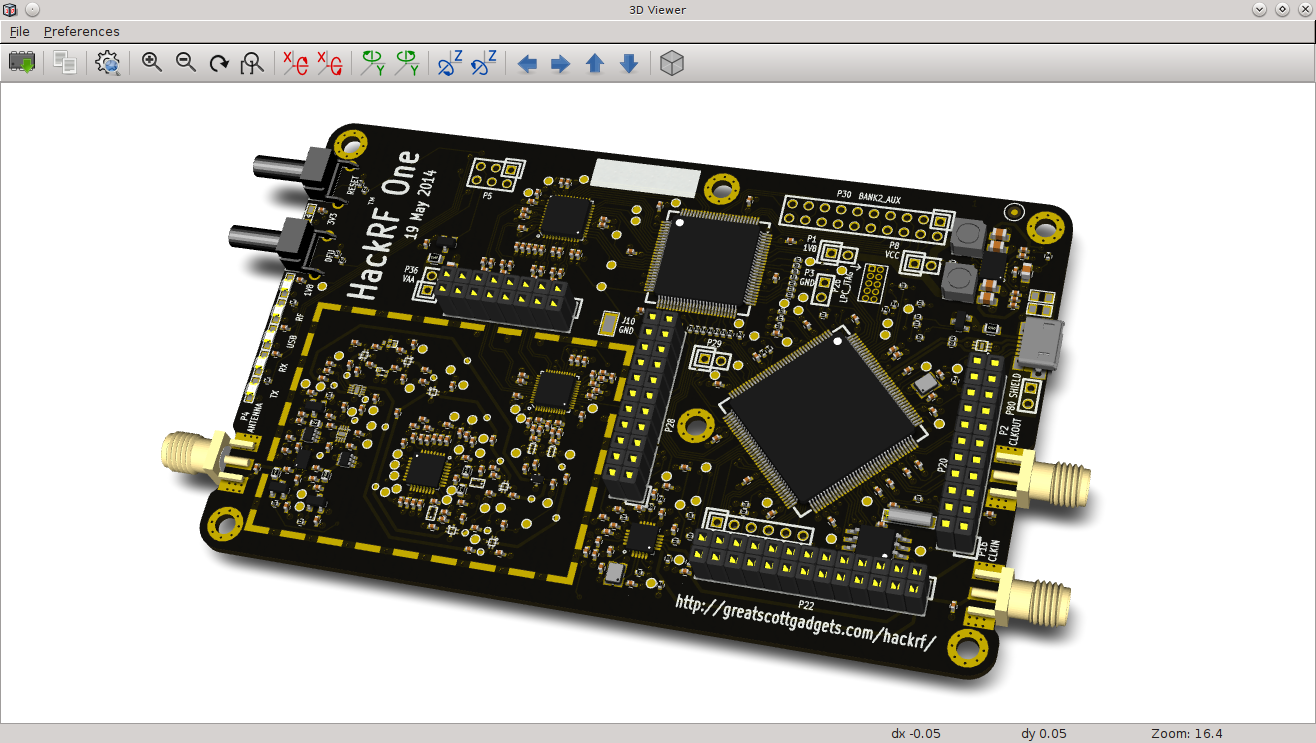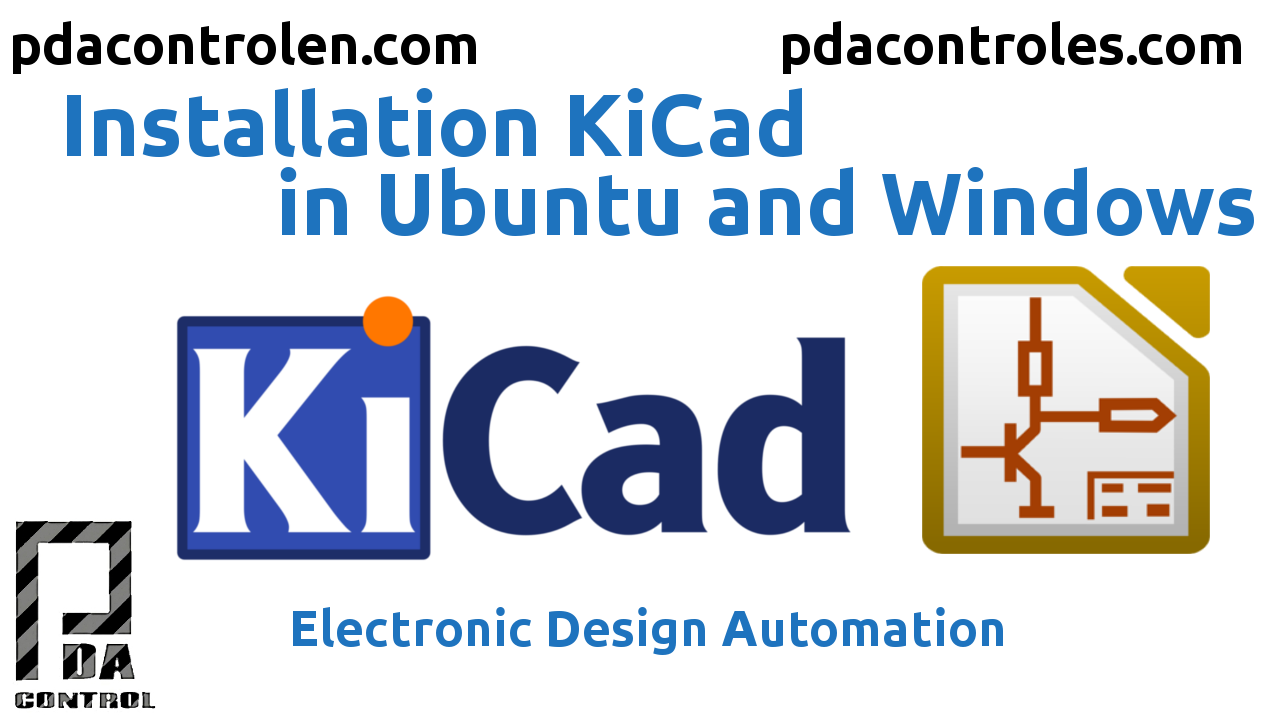In certain projects we need to go from a schematic diagram to the manufacture of a PCB, there are a variety of platforms and Software for this task, for some time I have decided to adopt free software, in this opportunity I present KiCad.
I have found this comparative table to be the vast majority of EDA software available.
KiCad is organized in five parts:
- kicad – The project manager.
- eeschema – The schematic editor.
- cvpcb – Footprint’s selection of the components used in the schematic.
- pcbnew – Design environment for printed circuits (PCB).
- gerbview – Gerber file viewer.
Why choose KiCad
Although other platforms are very good do not give the freedom of KiCad, I found this article from tataylino.com very good from the experience of an “independent designer” like us.
Recommended: What comes from KiCAD 5: Hackaday
KiCad on Lubuntu/Ubuntu
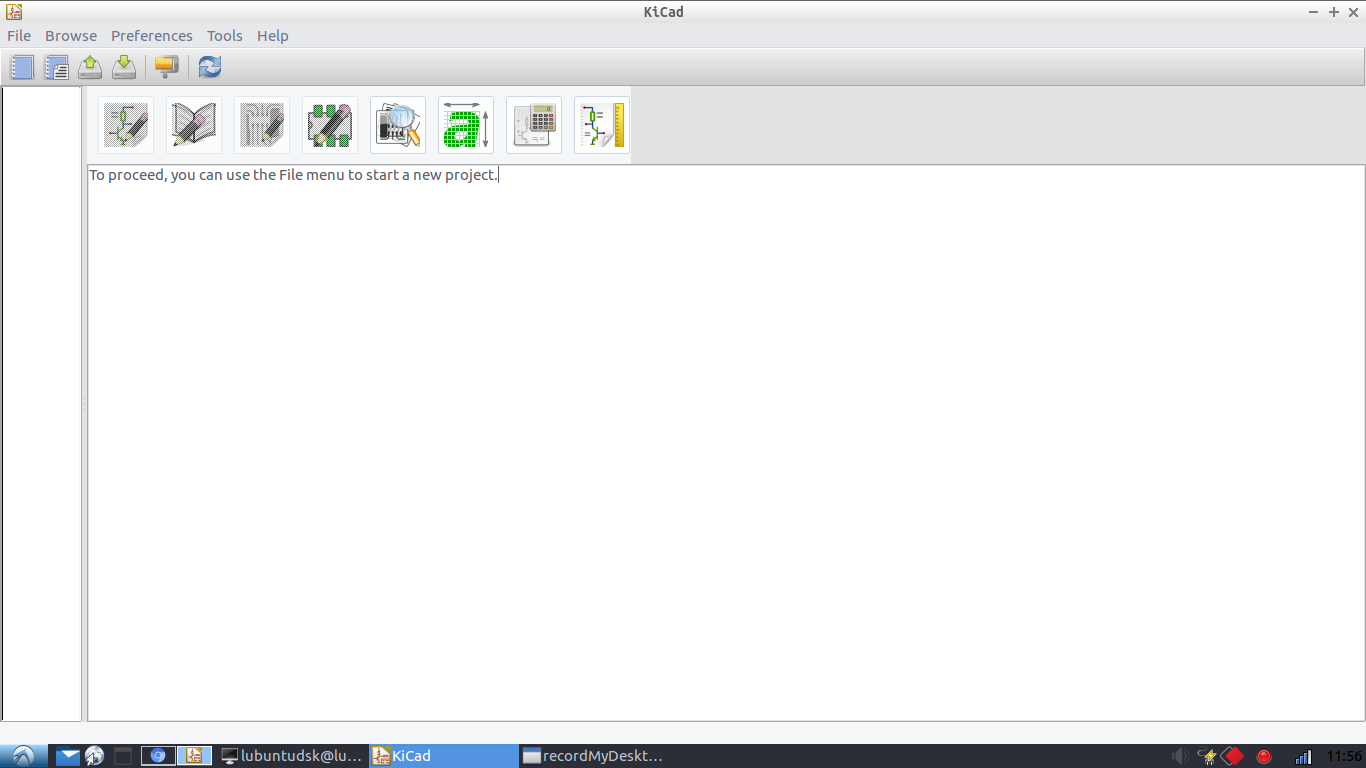
KiCad on Windows
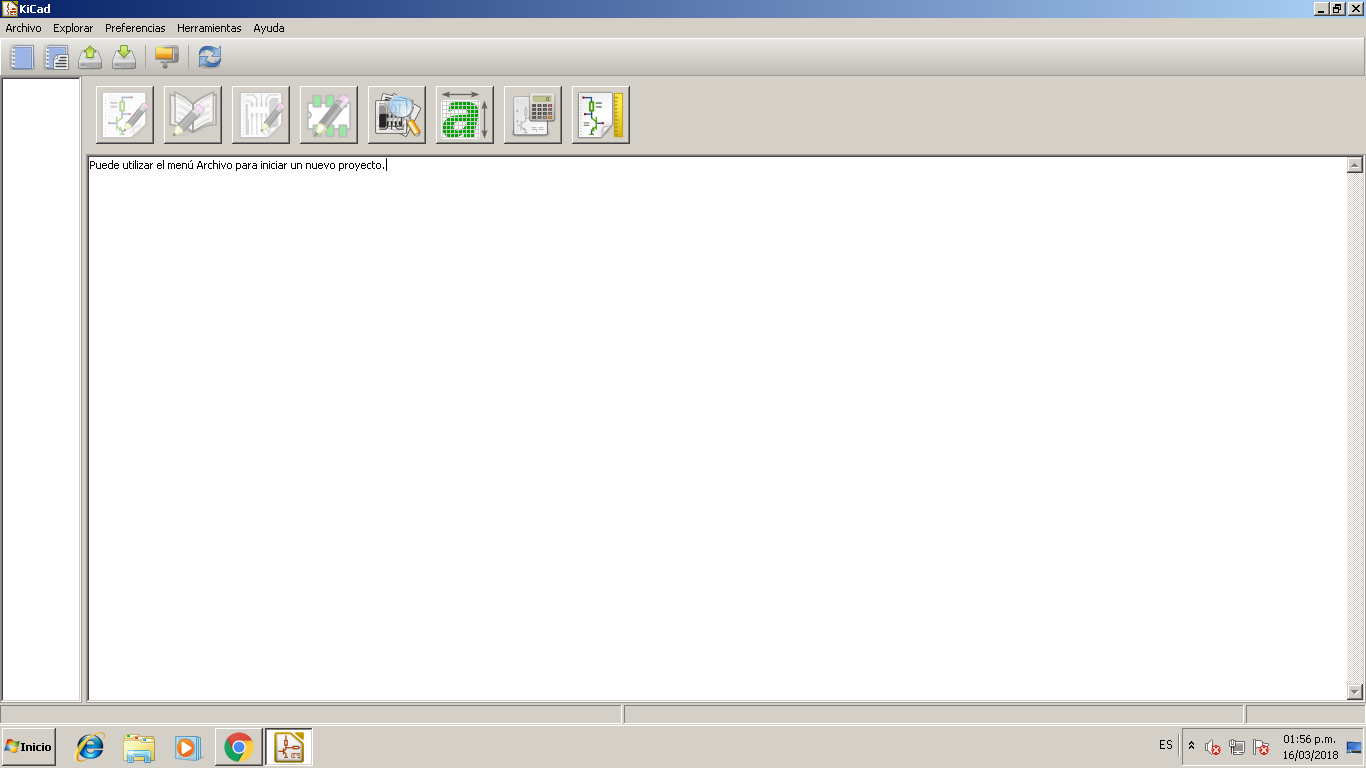
Video: Installation Software KiCad EDA in Ubuntu and Windows
Conclusions
In my time as a student use Eagle for design, a great software that legally has certain restrictions and requires a license for either student or commercial use, but also tests with other software like KiCad, which I now consider that fits our projects.
Possibly the change between Eagle and KiCAD will be noticed but this change will be beneficial in their projects, besides there is a great community and constant updates.
KiCad Advantages
- It is a Free Software “Open Source”.
- It is available to technically all distributions and operating systems.
- Extensive component libraries.
- Documentation and multilanguage Forums.
I stress both are excellent software, but I prefer to adopt open source.