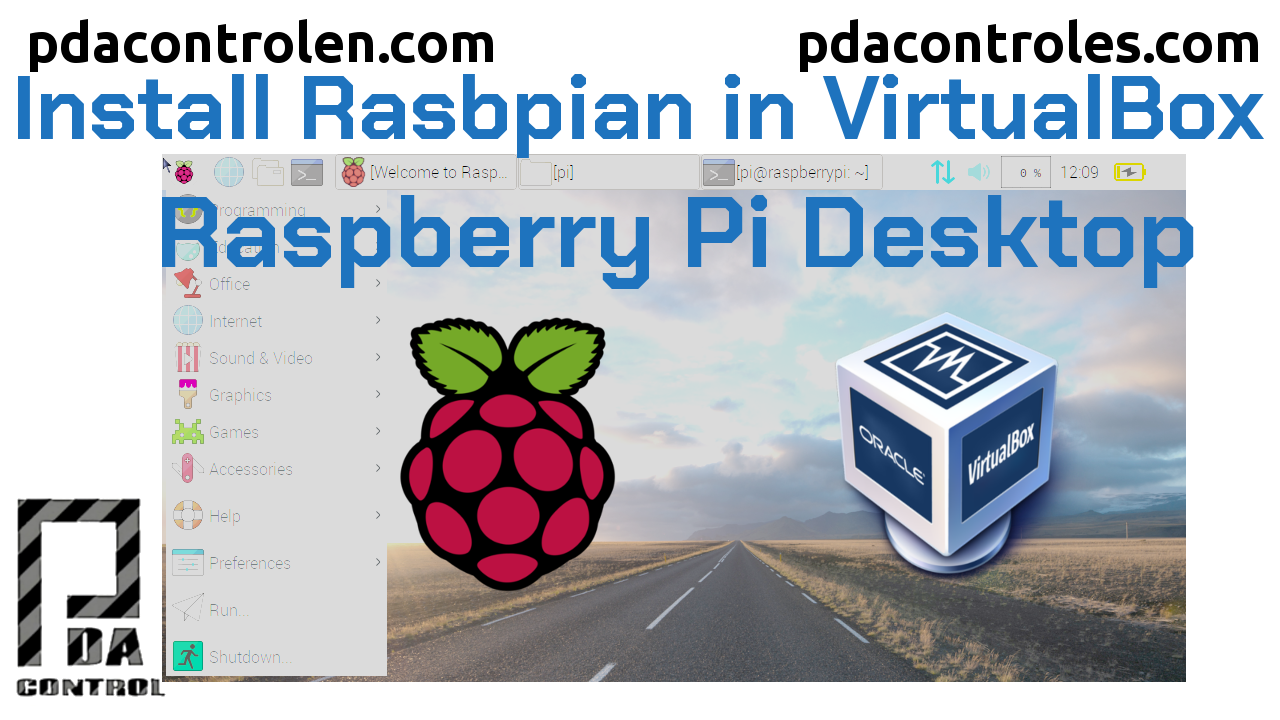For some years I was in doubt if I could run Raspbian OS, operating system for Raspberry Pi, on a normal computer.
Five years ago there was an option using QEMU, it was the only method to run an operating system designed for ARM processors, at that time my attempts were unsuccessful.
Currently on the official website of Raspberry Pi , there is a ready image which can be downloaded and run (Raspberry Pi Desktop), in my case I will create a small virtual machine in Virtualbox.
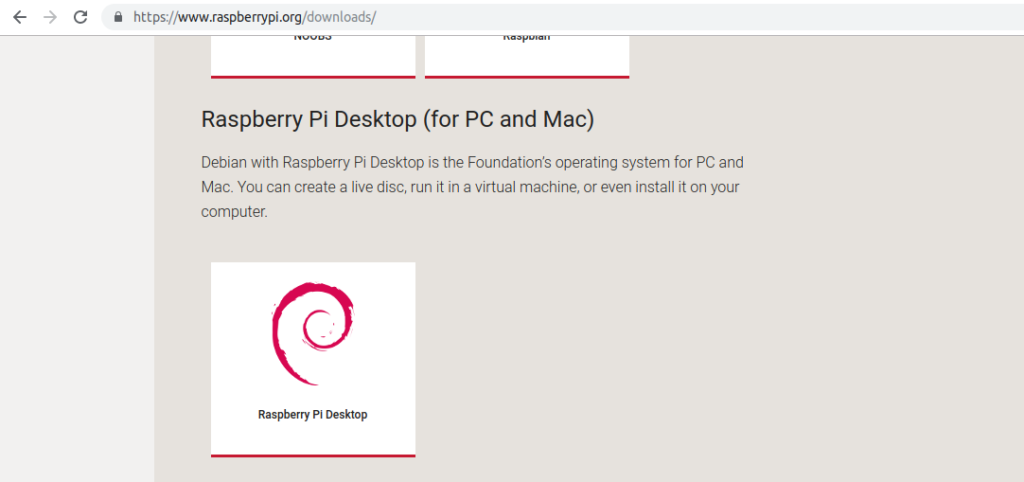
I know some will say and for that they raspbian in a PC, in my specific case I want to do tests in something similar to raspbian but I do not have a Raspberry Pi within my reach at this moment.
The first step will be to download the image from: www.raspberrypi.org/downloads/raspberry-pi-desktop/
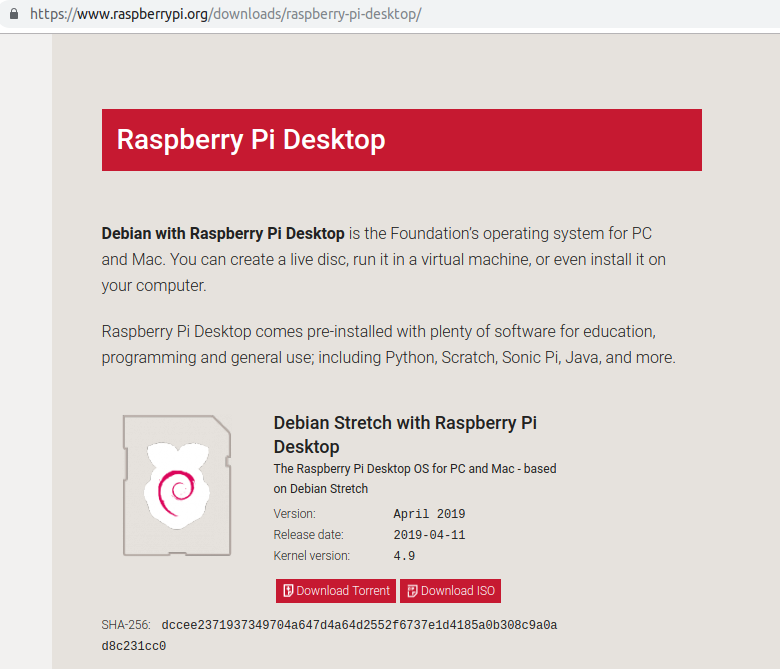
This image contains, the version with desktop and software for education, programming.
Tip: If you want to try the platform on a Raspberry Pi I recommend buying HereRaspberry Pi
Recommended Tutorials
Virtual machine creation
Create a new virtual machine, Virtualbox is available for multiple operating systems and can be downloaded here Virtualbox.org.
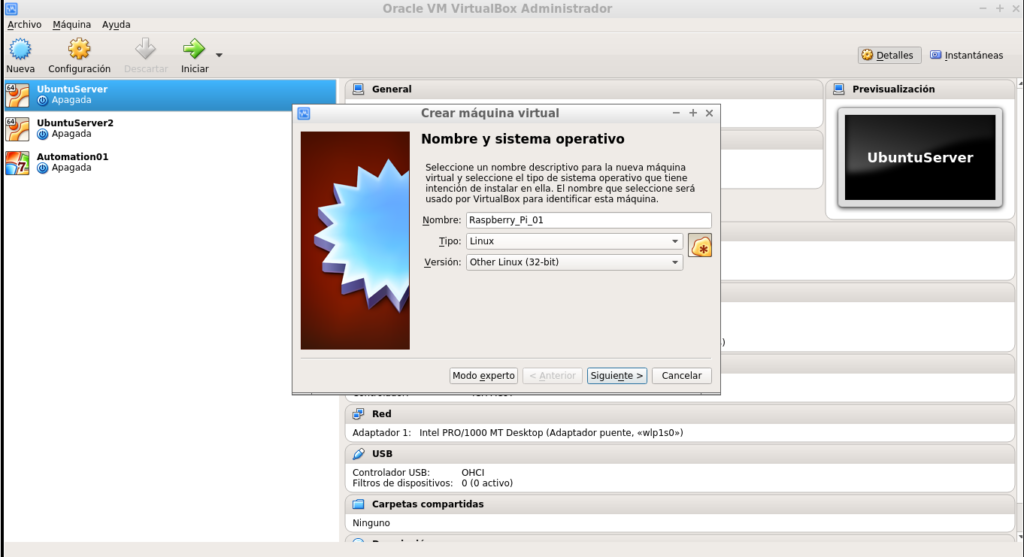
Assign type of operating system and version.
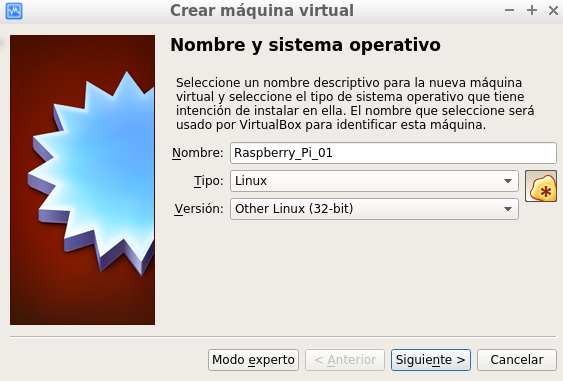
In this case we will allocate 512MB of RAM.
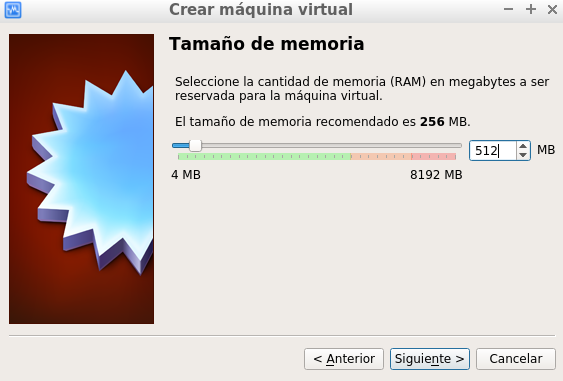
We will create a virtual hard disk.
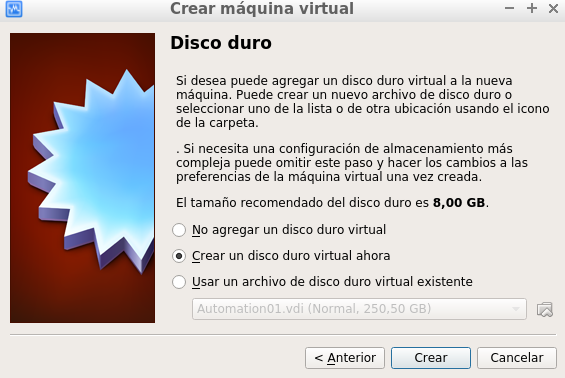
Type of VDI disk.
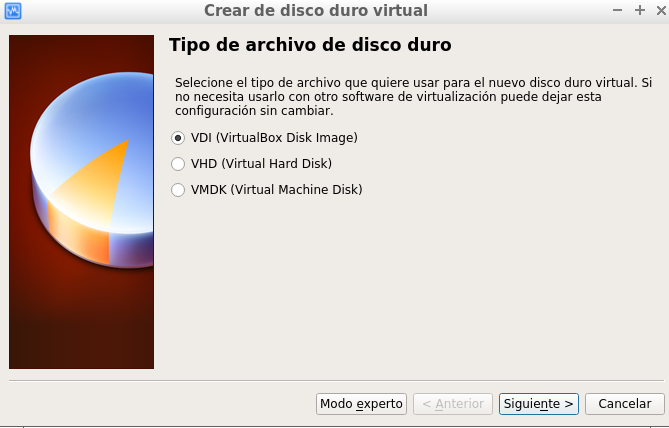
Determine size of hard disk for our operating system, in my case 15 GB.
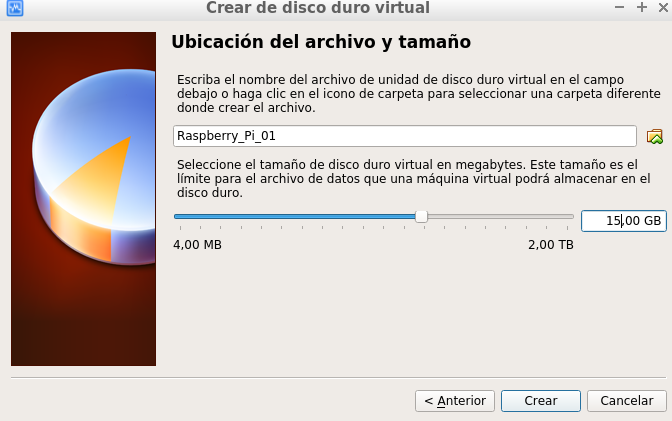
Select .iso image to start installation of the Raspbian operating system.
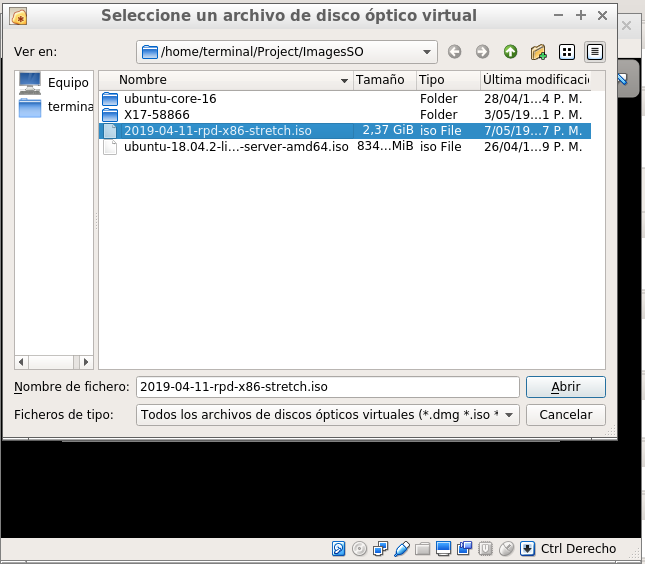
Select Graphical Install, to install completely.
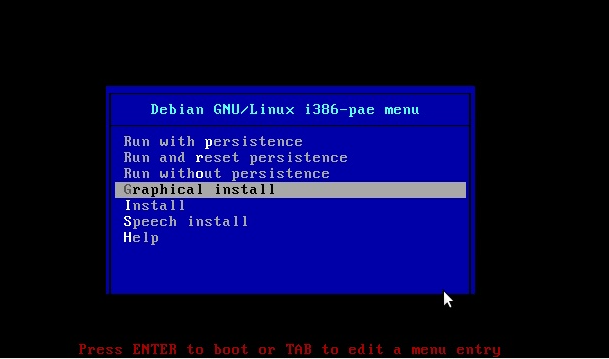
It will start with the Debian Installation, operating system on which part of Raspbian is based.
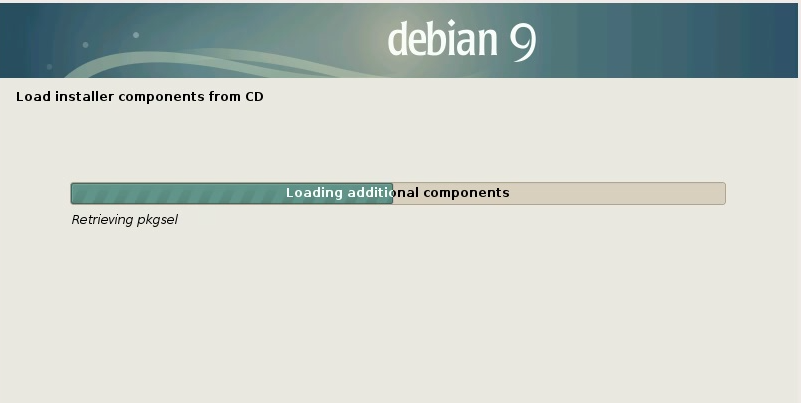
The system will start as Debian.
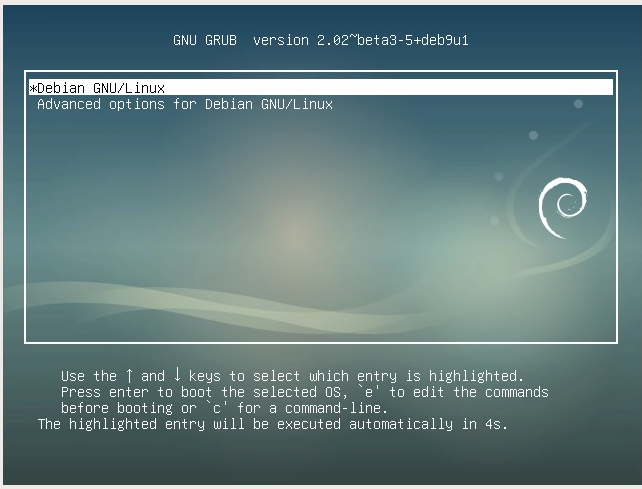
Raspberry Pi Desktopstarting …
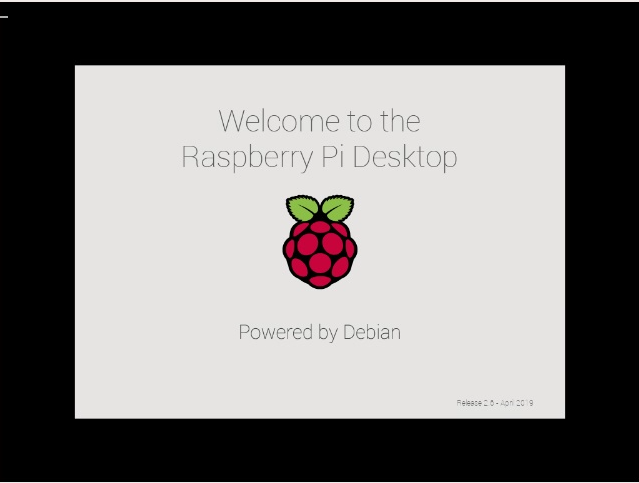
Desktop Ready
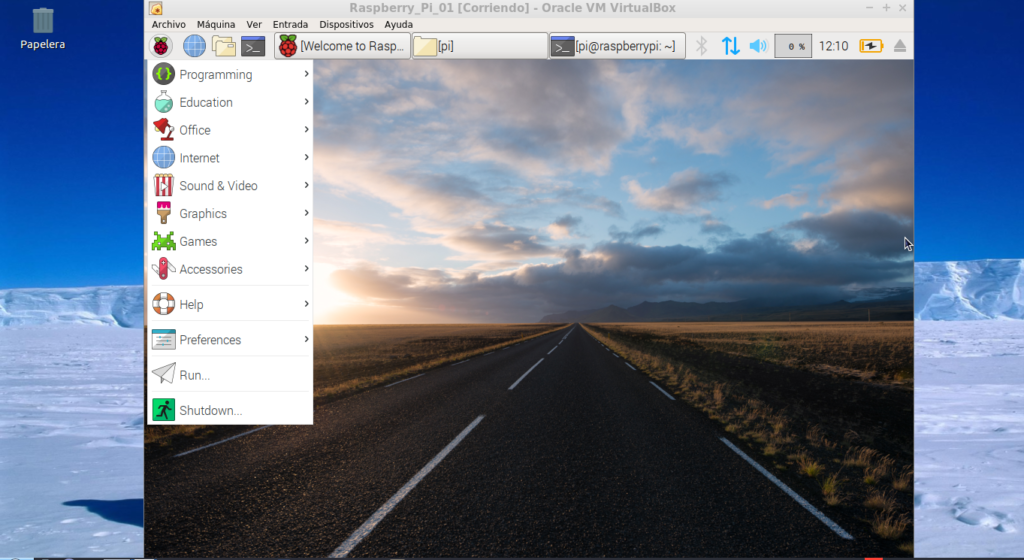
Tip: If you want to try the platform on a Raspberry Pi I recommend buying HereRaspberry Pi
This desktop version has pre-installed software for programming and educational purposes.
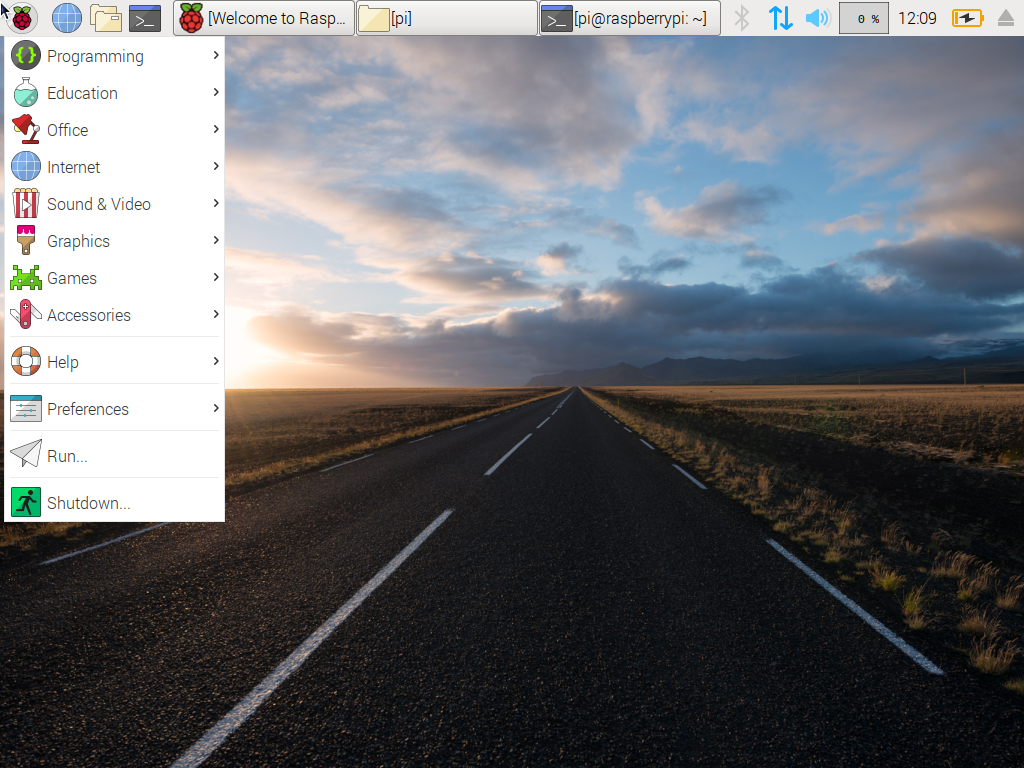
Video Completo: Installation Raspbian on VirtualBox VM , Raspberry Pi
Tip: If you want to try the platform on a Raspberry Pi I recommend buying HereRaspberry Pi
Conclusions
This implementation of Raspbian in virtualbox, could be very useful in the following cases:
- Not having a hardware, Raspberry Pi physical.
- Require a very light Linux operating system.
- As a beginner start with linux operating systems.
- In my case install software, without installing it on the external machine.
- Easy, debugging, testing and restoration of a MV.