To avoid losing synergy in our tests in Arduino IDE, this time we will install Arduino IDE in our new operating system lubuntu “linux” and we will configure the boards to program the ESP8266.
- Installation Arduino IDE, Haste the current version 1.8.3.
- Installation of Boards libraries and examples for ESP8266.
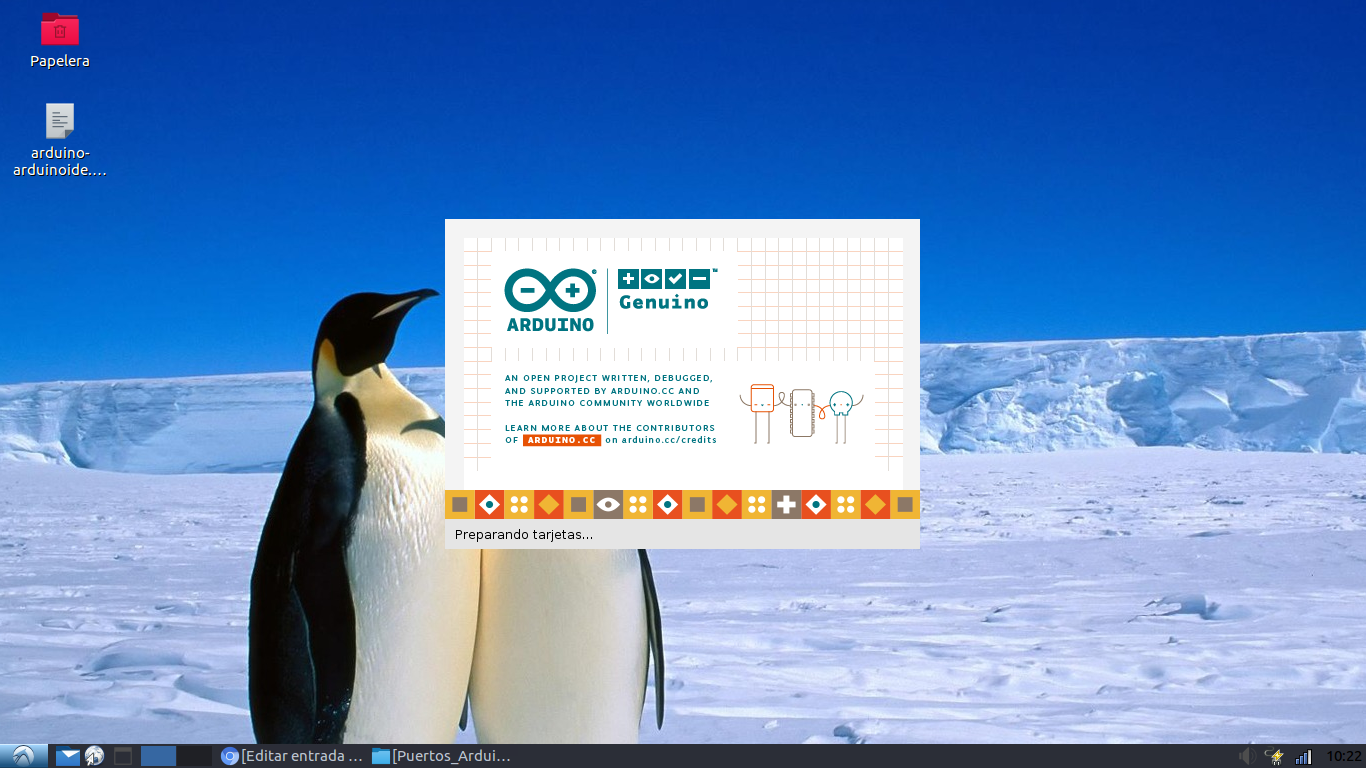
Tutorial Recommended: Full migration to Lubuntu operating system.
Tutorial Recomendado: Migración completa a sistema operativo Lubuntu.
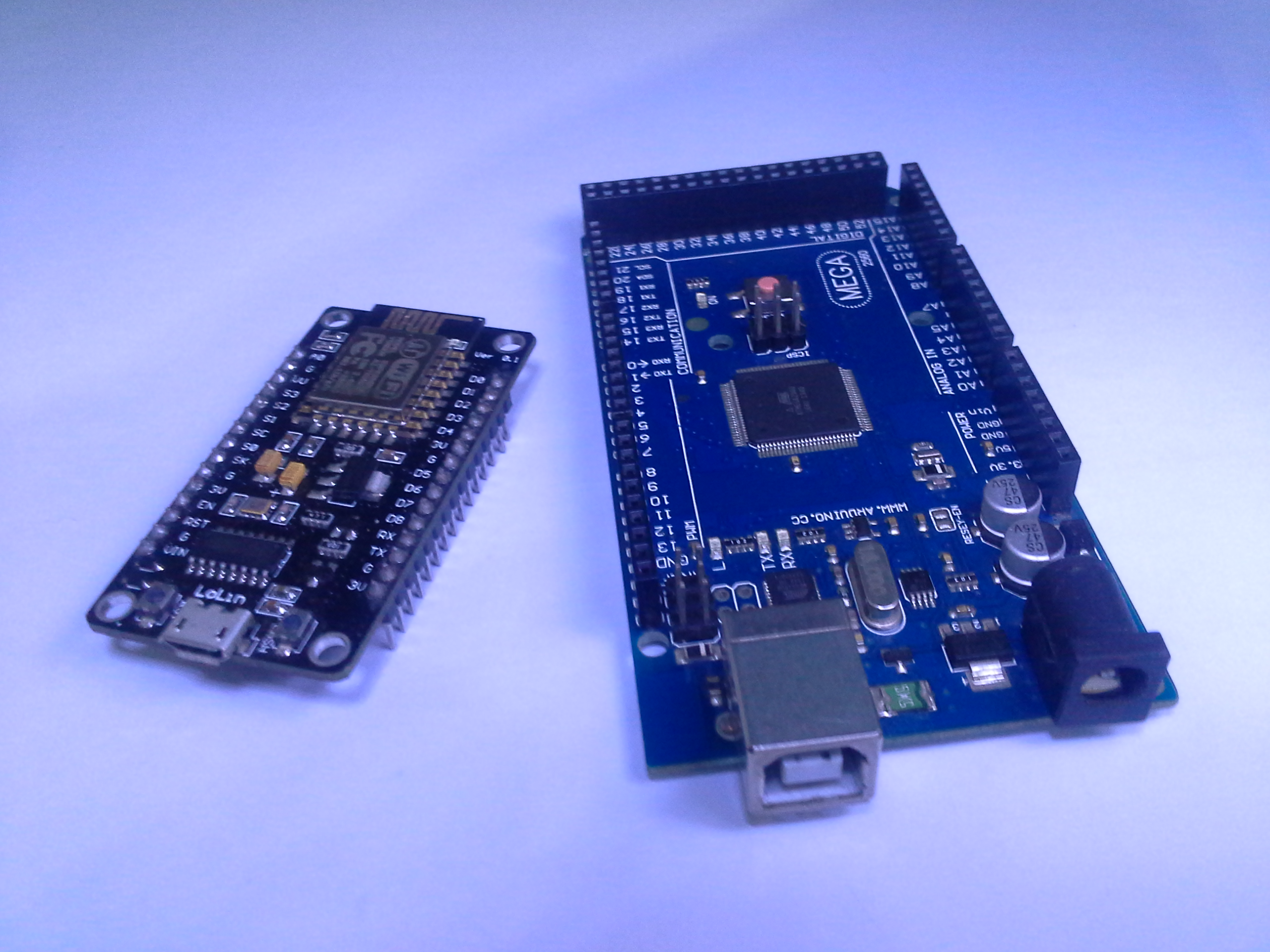
Installation of Arduino IDE & Boards ESP8266 in lubuntu
Technically this means of installation is similar in case of installing other versions of Arduino IDE in Linux OS.
- Test of serial ports Arduino Mega 2560 R3 and ESP8266 12E NodeMCU Lolin.
Enable serial ports for Arduino IDE in lubuntu
One of the most common drawbacks when using linux and Arduino IDE or another application that requires serial ports corresponds to the permissions to use the serial ports.
The following tutorial will indicate how to enable permissions permanently.
Important note: some tutorials recommend the following:
sudo chmod 777 /dev/ttyUSB0
sudo chmod 777 /dev/ttyACM0
These permissions are temporary, while the device is connected, they are not permanent so they do not work.
Solution
At the lubuntu terminal run the following command:
sudo usermod -a -G dialout “user”
Example
sudo usermod -a -G dialout lubuntudsk
Note: “user” must be replaced with the name of the user who is given permissions on the serial ports in my case “lubuntudsk”, the current user.
Conclusions
With this method, not only will the ports for Arduino IDE be enabled, they will also be enabled for all applications that require them, in my case Node-RED with which I also use serial ports.
Tutorial Recomendado: Migración completa a sistema operativo Lubuntu.
Tutorial Recommended: Full migration to Lubuntu operating system.
