This time I will share an application with great utility in our IoT projects.
Dataplicity

Dataplicity allows you to monitor, manage and repair your devices even when they move between cellular, satellite and fixed networks outside of your control.
How does it work
Dataplicity uses a secure HTTPS connection initiated by the client and opportunistically connected to the Dataplicity IoT router. It works on satellite, cellular and fixed networks, even if you cannot ping the device directly; all you need is a working internet connection.
Materials
- Raspberry Pi 3 B, B+ Raspberry Pi 4
- SD Card or microSD 4 a 8GB
Previously we must have Raspbian OS installed, and our raspberry Pi with internet connection, our command terminal available
Install
Initially we must create an account in Dataplicity, registering with our email.
- Copy curl command to install dataplicity
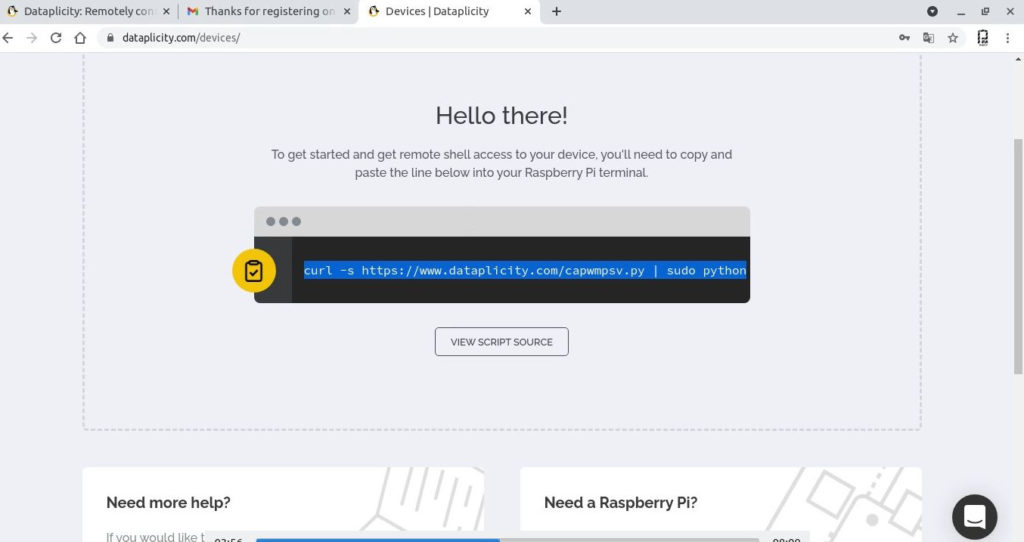
In my case I already have a connection to a Raspberry Pi 3 model B +, with SSH enabled.
We execute the command:
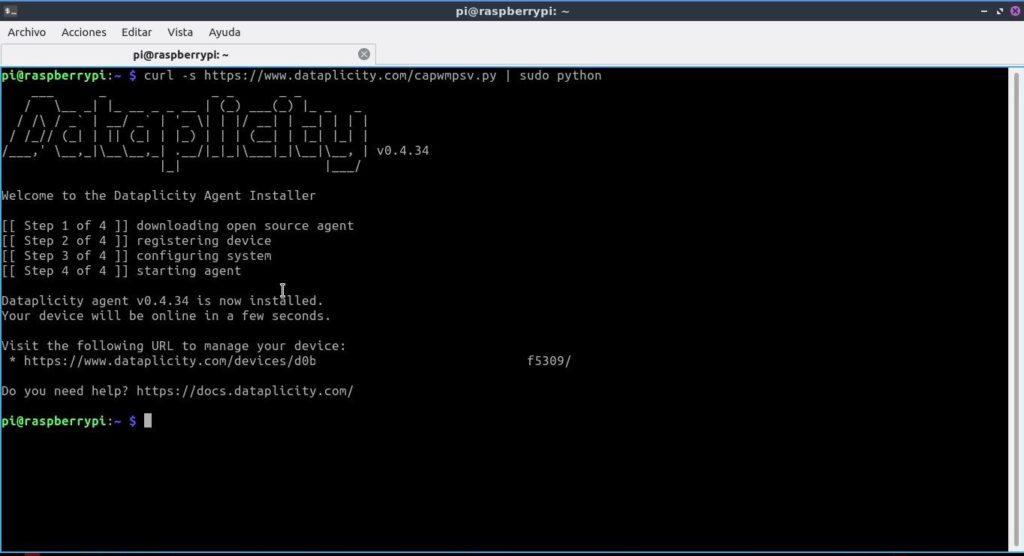
We take the url (example):
https://dataplicity.com/devices/xxxxxxxxxxxxxxxxxxxx
We enter the Dashboard
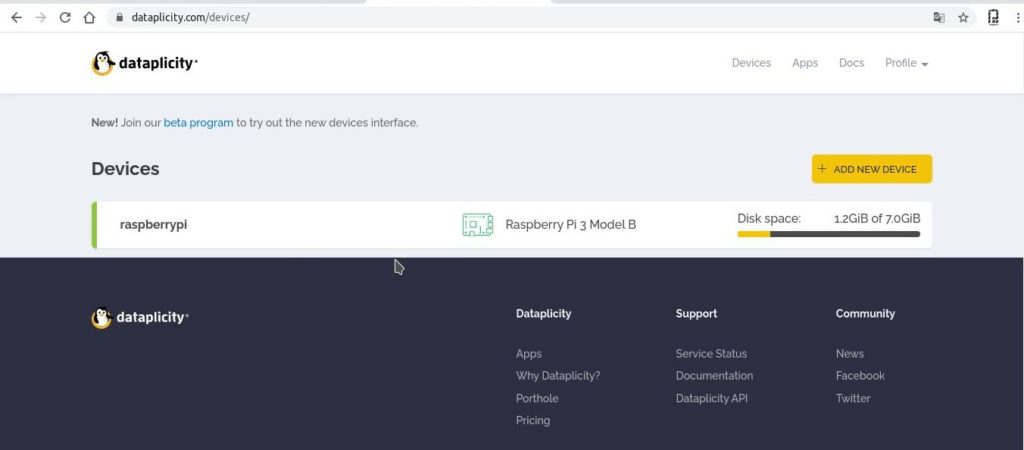
Enter the terminal from Dataplicity
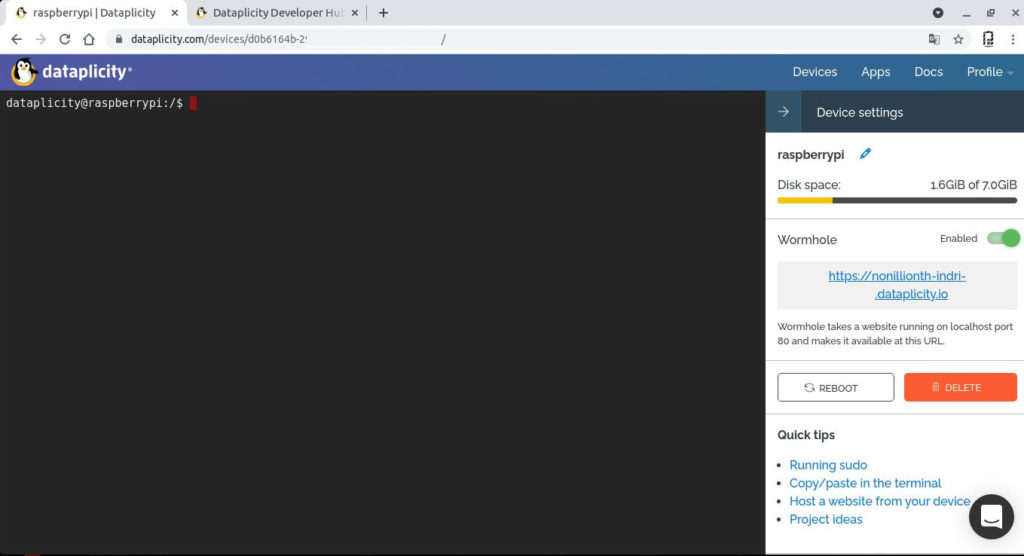
Possibilities
Website from Raspberry Pi
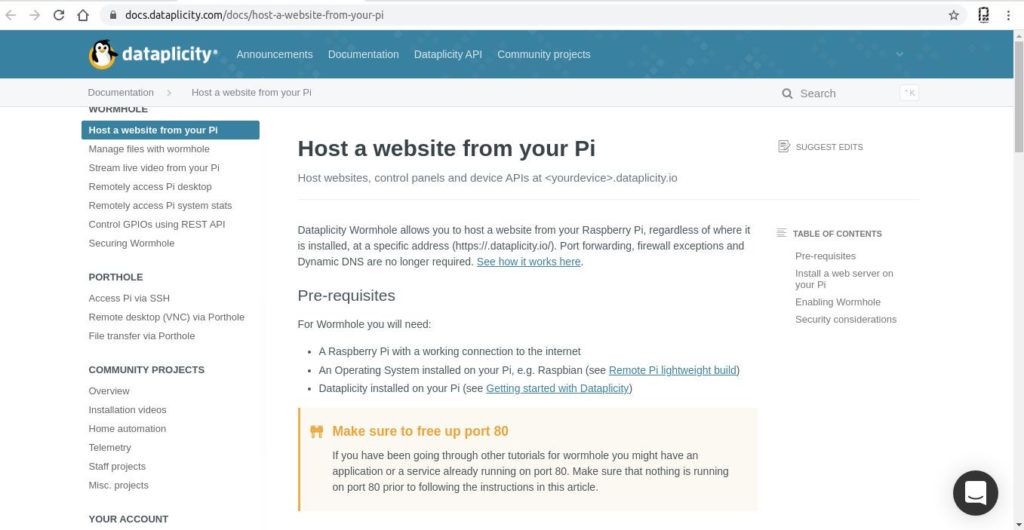
Website from port 80
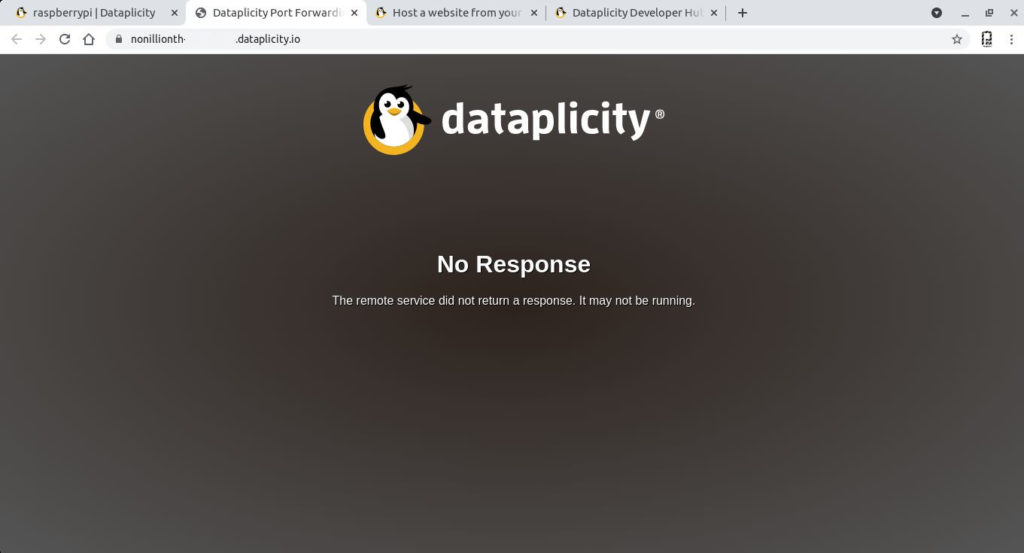
Stream Live Video from Raspberry Pi
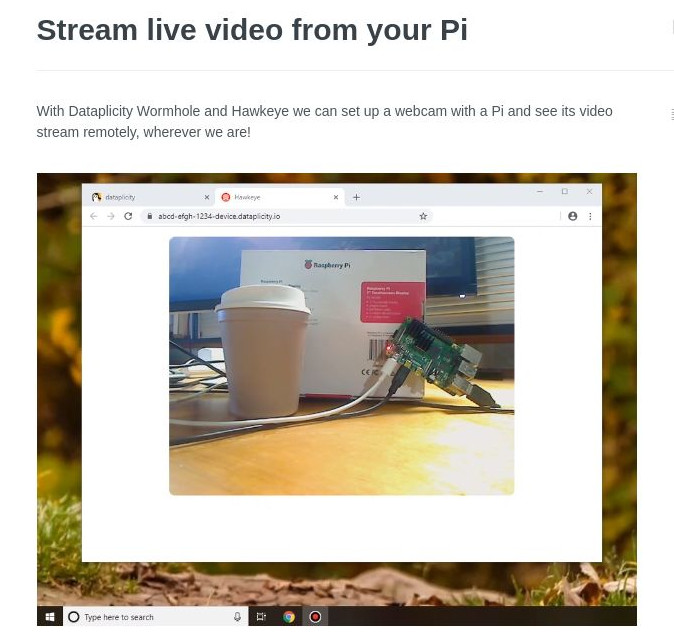
Video
Conclusions
Dataplicity mainly allows you to remotely manage your devices, initially as a test it allows one device.
It will be interesting to test the WORMHOLE or wormhole which allows the redirection of applications to port 80, dataplicity mentions implementing a web server based on nginx or Apache, steaming from a webcam, remote file manager and VNC.
Of course they mention some limitations such as bandwidth etc etc, which are specified here:
https://docs.dataplicity.com/docs
We have in mind to carry out tests with applications such as:
- Node-RED
- Grafana
- Mysql
- Mosquitto
Monitor operational LoRaWAN Gateways.
I hope in future tutorials to have favorable results.

