Python has become one of the most used programming languages, being very powerful, simple and easy to use, it runs on the vast majority of platforms and operating systems, in my opinion it is perfect for fast and very robust development.
For a long time I tried to learn many programming languages until I found Python a few years ago, and my life was easier.

In this case we will not delve into python since there is extensive documentation on the network, but I want to introduce Kite, but what is Kite? We’ll see in a moment.
IDE vs. Code Editor
First we will talk about the differences of an IDE and a Code Editor:
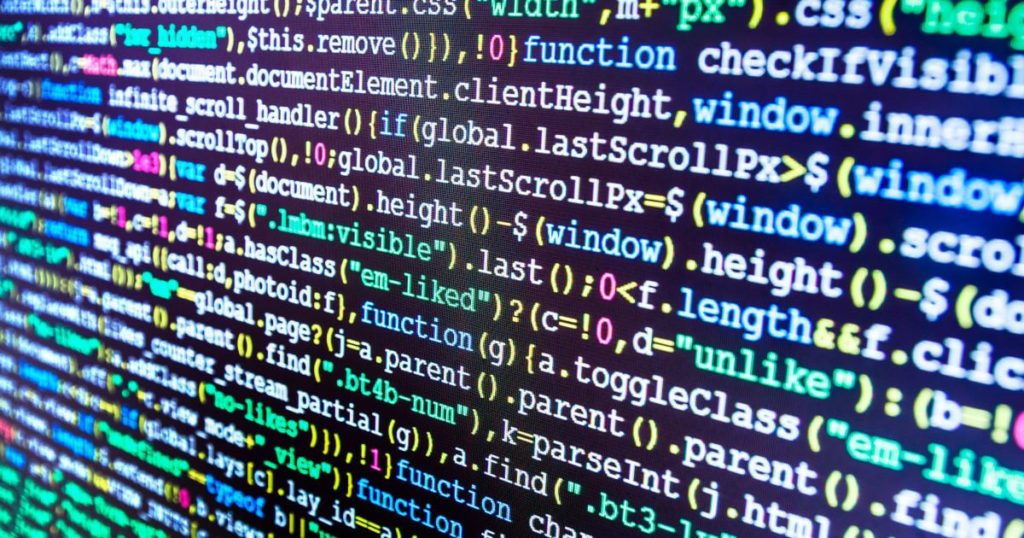
IDE o Integrated Development Environment
An integrated development environment or (IDE) provides programmers in this Python case with a set of tools that streamline the coding, testing and debugging process for specific use cases. The best Python IDE for you is the one that will help you write the code faster by automating repetitive tasks, organizing information and helping to reduce compilation errors.
Code Editor
Code editors are tools that facilitate code writing, offering syntax highlighting and code formatting, among other things. They differ from IDEs in that they have fewer functions outside their main use case, which is to write code. For this reason, they are generally faster and lighter, which leads some developers to prefer to use a code editor over an IDE. However, some code editors also offer additional features, such as debugging and code execution, example Notepad ++.
Kite
Kite is an add-on (plugin) programming assistant powered by AI (Artificial Intelligence), it is a co-pilot, Kite helps you write your code quickly and in an easier way.
Website : kite.com

Simply add Kite to your IDE, and machine learning will provide you with the most useful code terminations for your Python development.
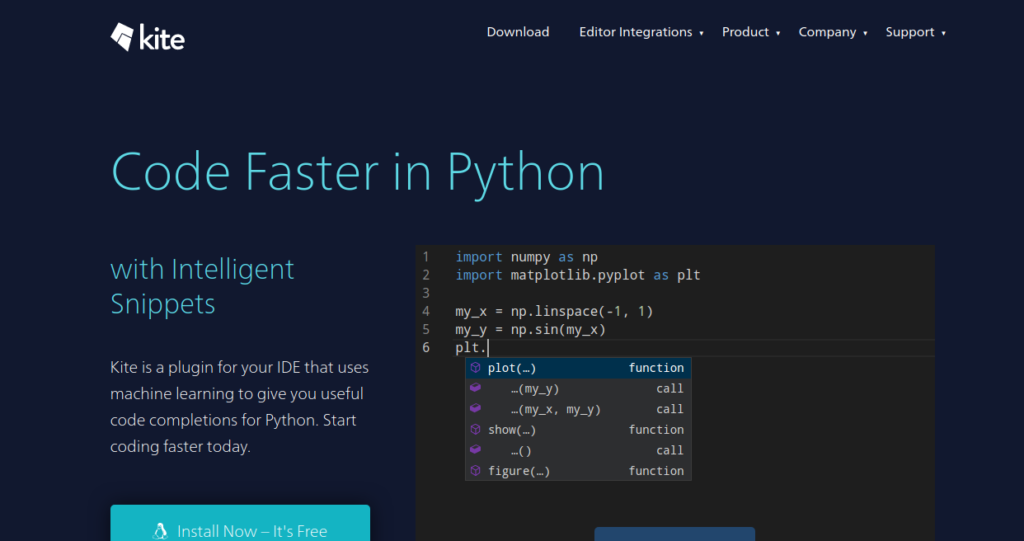
Top IDE for Python
Next we will list some IDE for Python programming:
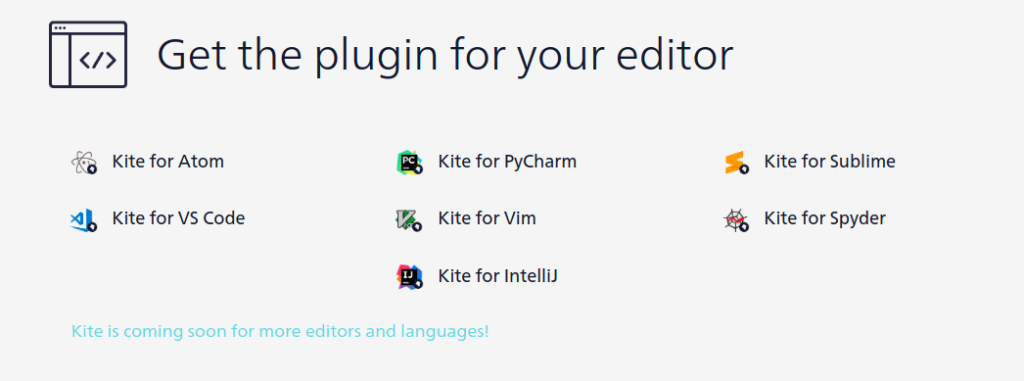
1. Atom
One of the most used IDE to encode in Python is ATOM has a very intuitive user interface, it works on the main macOS, Linux and Windows operating systems
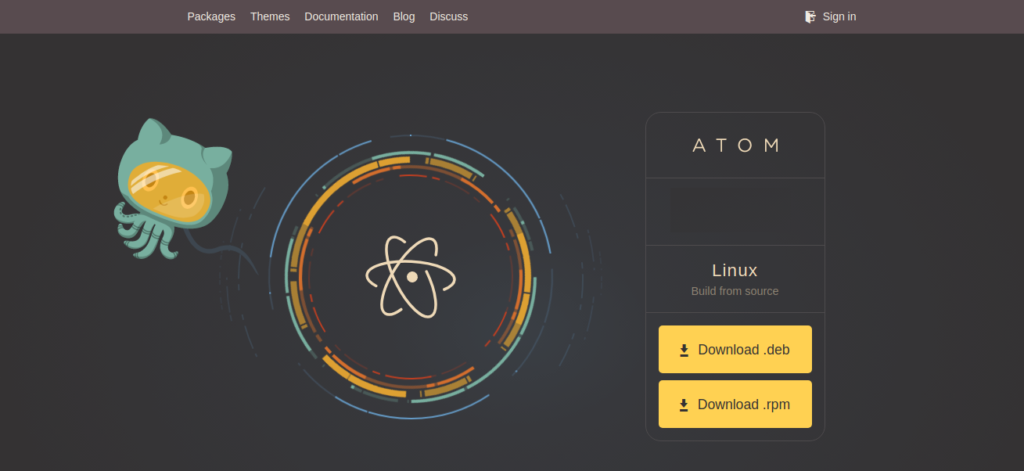
Atom is an open source text editor with an intuitive user interface that works on all operating systems, including macOS, Linux and Windows. Written in Electron and developed by GitHub, Atom can be customized with thousands of open source packages and syntax and UI themes to meet the unique needs of each Python developer. The intuitive design of the tool eliminates the learning curve, helping programmers to be productive in Atom in no time. It offers intelligent autocompletes, multiple panels to facilitate coding and the ability to easily search and replace text in all projects. In 2016, only two years after its launch.
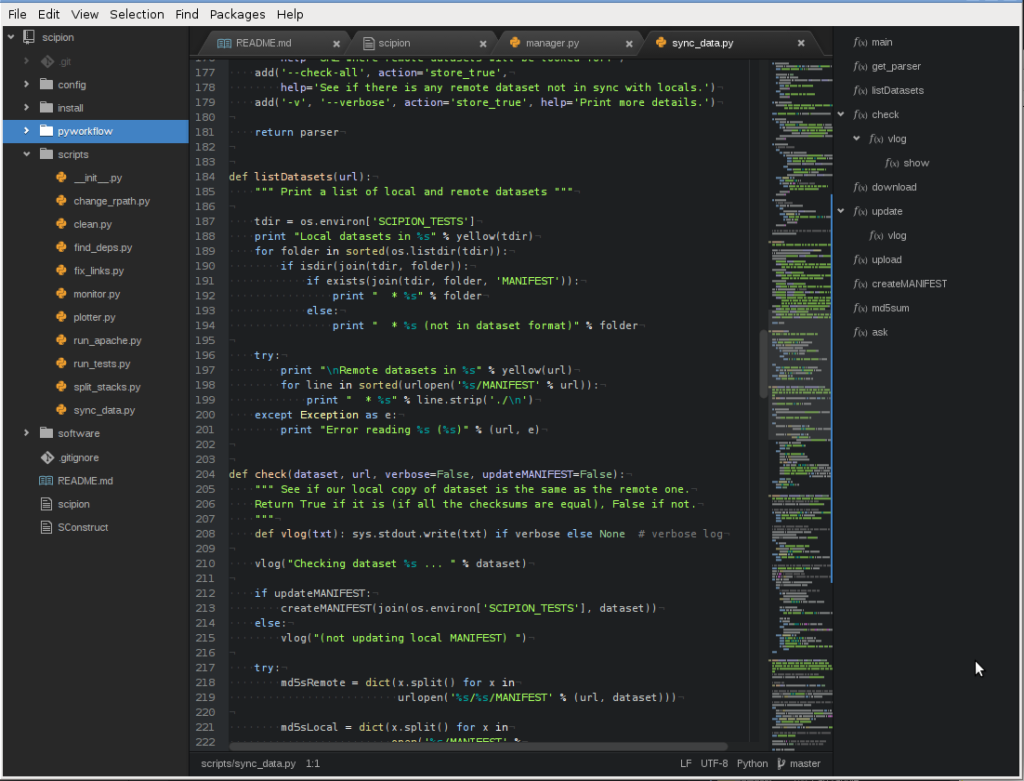
2. Sublime Text
Sublime Text is a text editor and source code editor is written in C ++ and Python for plugins. Originally developed as an extension of Vim, over time it was creating its own identity, so it still retains a type vi editing mode called Vintage mode.
Source: Wikipedia Sublime Text
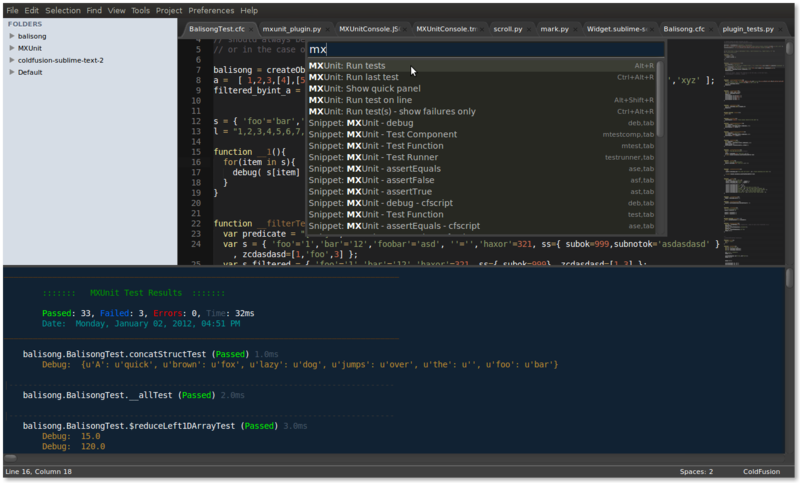
3. PyCharm
PyCharm is an integrated development environment (IDE) used in computer programming, specifically for the Python language. It is developed by the Czech company JetBrains. It provides code analysis, a graphical debugger, an integrated unit tester, integration with version control systems (VCS), and supports web development with Django and Data Science with Anaconda.
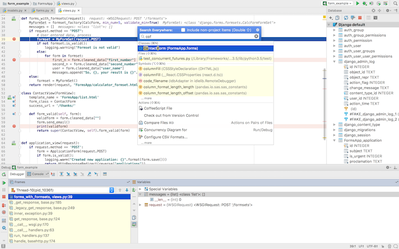
4. VS Code
Visual Studio Code is a source code editor developed by Microsoft for Windows, Linux and macOS. It includes support for debugging, integrated Git control, syntax highlighting, intelligent code completion, snippets and code refactoring. It is also customizable, so users can change the theme of the editor, keyboard shortcuts and preferences. It is free and open source, although the official download is under proprietary software requiring your program usage data legally.
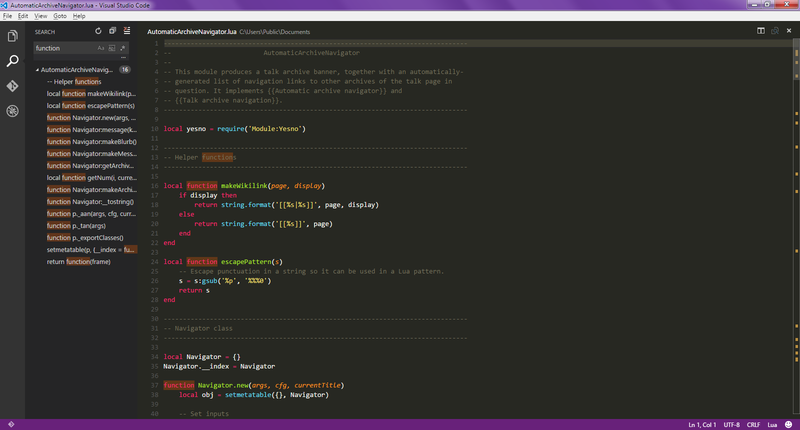
5. Vim
Vim (from English Vi IMproved) is an improved version of the Vi text editor, present on all UNIX systems.
Its author, Bram Moolenaar, presented the first version in 1991, date from which he has experienced many improvements. The main feature of both Vim and Vi is that they have different modes between which they alternate to perform certain operations, which differentiates them from most common publishers, which have only one mode in which orders are entered through key combinations or graphic interfaces.
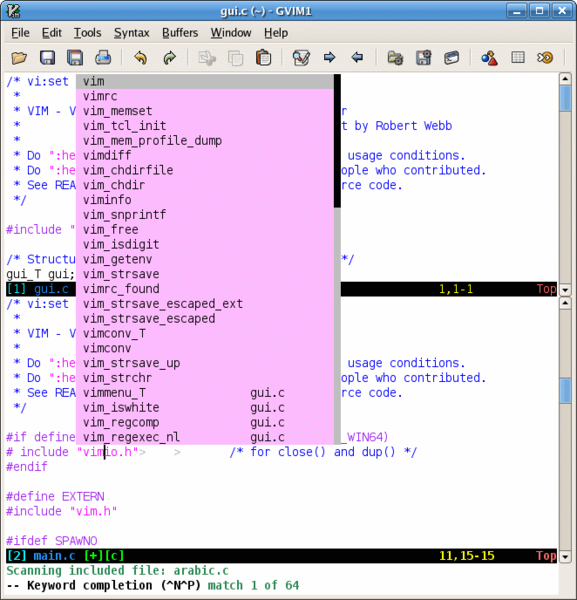
6. Spyder
Spyder is an open source cross-platform integrated development (IDE) environment for scientific programming in Python language. Spyder integrates with a series of packages included in the Python scientific stack, including NumPy, SciPy, Matplotlib, pandas, IPython, SymPy and Cython, as well as other open source software. It is published under the MIT license.
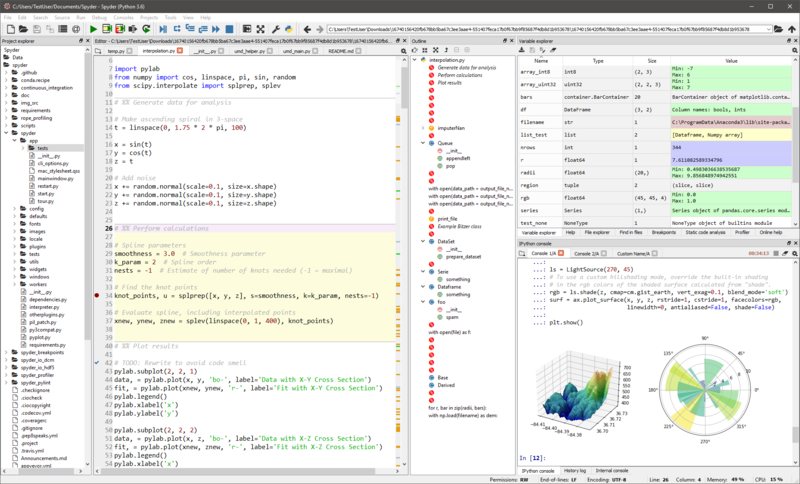
7. Emacs
Emacs is a text editor with a large number of functions, very popular with programmers and technical users. GNU Emacs is part of the GNU project and the most popular version of Emacs with great activity in its development. The GNU Emacs manual describes it as “an extensible, customizable, self-documented and real-time editor.”
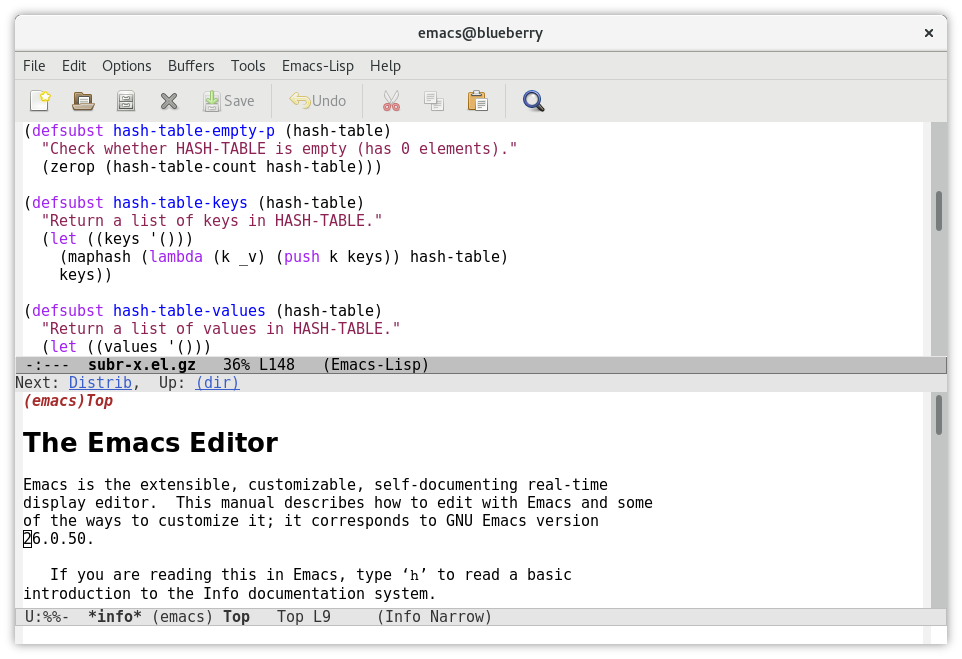
Other Python editors
Jupyter Notebook
JupyterLab is a web-based interactive development environment for Jupyter laptops, code and data. JupyterLab is flexible: configure and organize the user interface to support a wide range of workflows in data science, scientific computing and machine learning. JupyterLab is extensible and modular: write add-ons that add new components and integrate with existing ones.
Conclusions
There is a great framework of Programming Environments, all allow you to create code in python in a professional way, Kite was born to facilitate the creation of code, the possibility of integration with all these IDEs is really interesting.
In next tutorials we will install ATOM, I have some pending projects with Raspberry Pi with OpenCV and OCR, it would be interesting to continue and use tools like Kite that will take away certain headaches.
