Node red Dashboard
Node red has dashboard to create and view dashboards to interact with the devices in the internet of things.
There was an earlier version call node-red-contrib-ui which was replaced by node-red-dashboard created by Dave Conway-Jones (dceejay) thanks for your great contribution.
In this case we will install this add to our Node-red, previously installed Lubuntu (Ubuntu) in next tutorials integrate devices already used previously as Arduino and ESP8266.
Install Node-RED
Previous tutorials
Tutorial 1 : Install Lubuntu (Ubuntu)
Tutorial 2 : Installation node red platform
Github
github.com/node-red/node-red-dashboard
Dashboard installation for developers
Enter a folder / node-red
cd ~.node-rednode_modules
Copy from github repositories
git clone https://github.com/node-red/node-red-dashboard.git
Enter folder node-red-dashboard
cd node-red-dashboard
Build application
npm install
Back to Folder node-red
cd ..
Run node red
node red
Dashboard widgets available
Example
Organization and Design Dashboards
Visualization from PC
Visualization from Tablet 7″
Visualization from Smartphone 4″
Video Complete
Install node-red-dasboard
Ready to have fun …
References
Tutorial 1 : Install Lubuntu (Ubuntu)
Tutorial 2 : Installation node red platform
node-red-dashboard
Nodered.org
github.com/node-red
Nodejs.org
Youtube Channel:
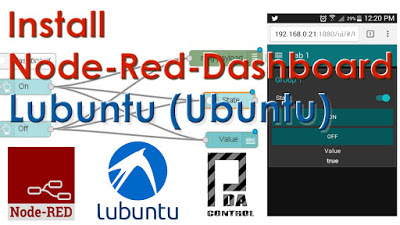
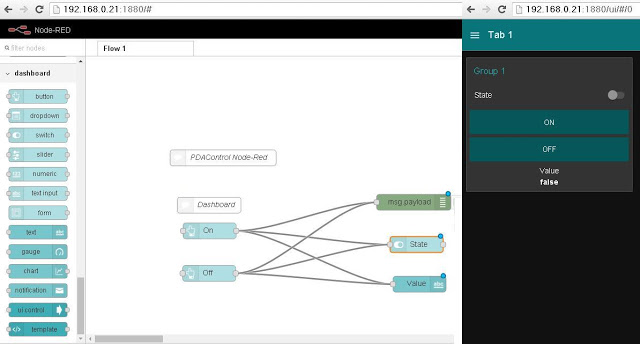
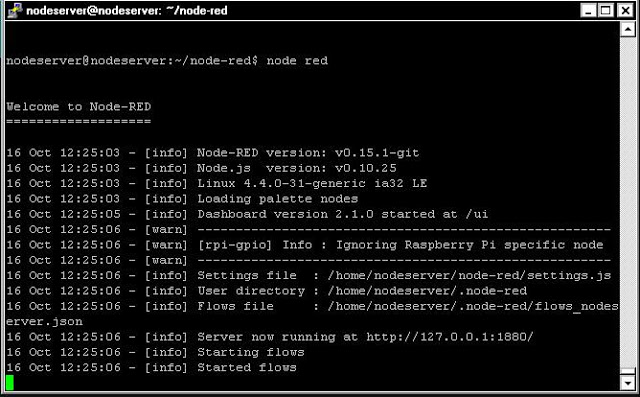

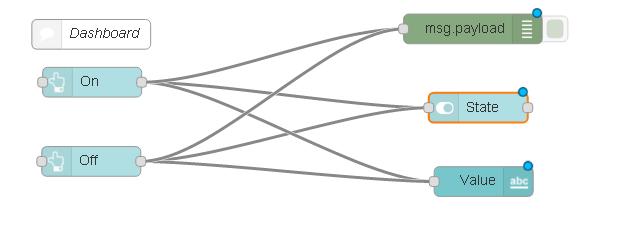
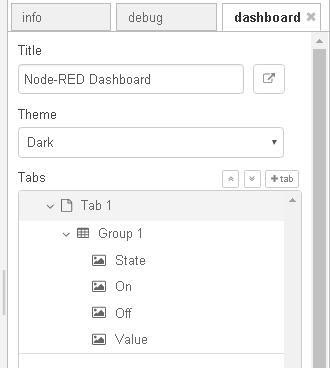
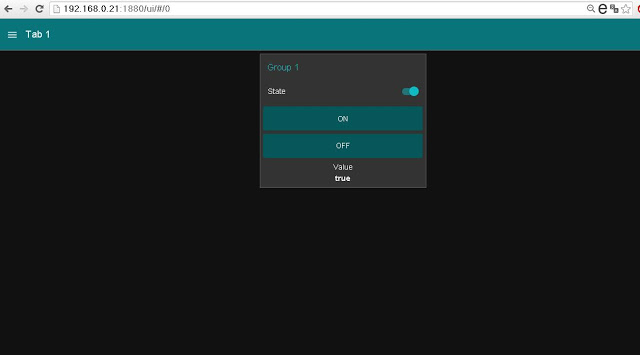
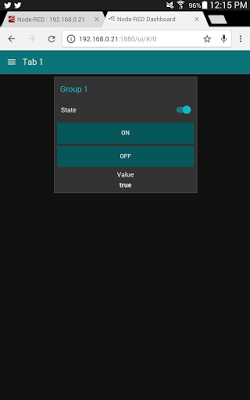
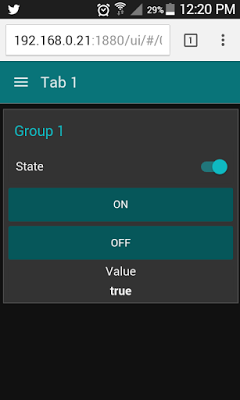
1 Reply to “Installation Node Red dashboard”