In this opportunity we will address a problem that has happened to us when we need to obtain the IP address of an Ethernet device, it can be a PC, Smartphone, PLC in our case it can be an Arduino with shield ethernet, ESP8266 or ESP32.
If we do not have the possibility to see or know the IP address assigned to the device by DHCP of our network, a long time ago I found an APP called FING- Scanner Network, a tool that facilitates our tests, only an additional device (smartphone) is required. Android or iOs.
Fing – Network Scanner

This App is available for Android and iOs:
Materials and where to buy them Very cheap !!
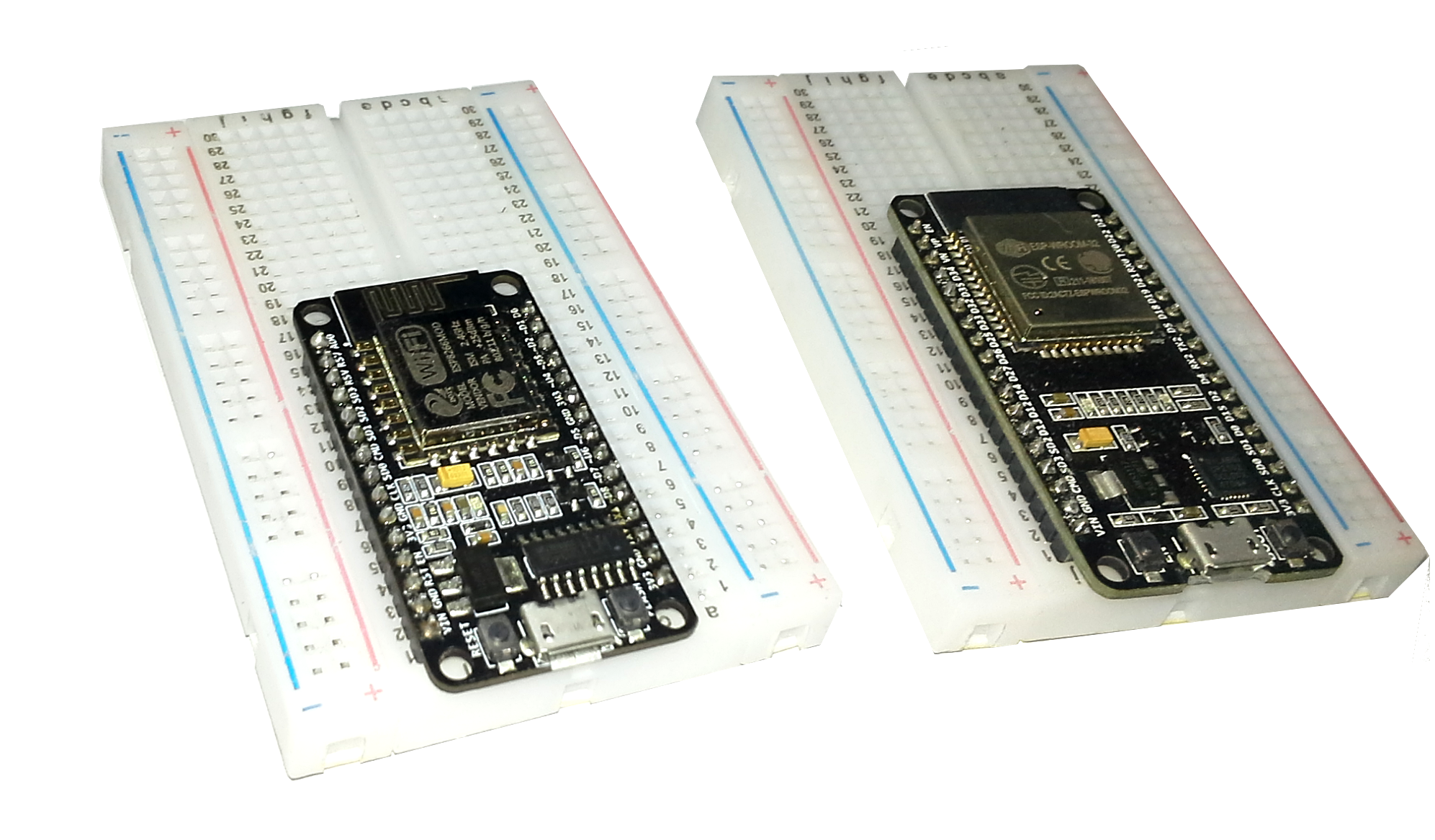
Search for IP addresses?
To indicate the functioning of the App, for the test I have 2 TCP/IP devices and I do not know their IP addresses, I have previously downloaded 2 routines in the 2 devices, an ESP8266 module and an ESP32 module, both correctly connect to the network:
- Search for IP addresses with Fing.
- Disconnect one of the devices.
- Ping both directions
Video : How to find IP addresses Ethernet devices? : Fing App (Android/iOS)
Conclusions
This is the method I use in cases of not knowing the IP address of the devices, Fing provides complete information of the devices, IP address, MAC, Name or manufacturer of the NET card among other features.
The Fing App has more utilities, but I only use the most basic network scan.
References